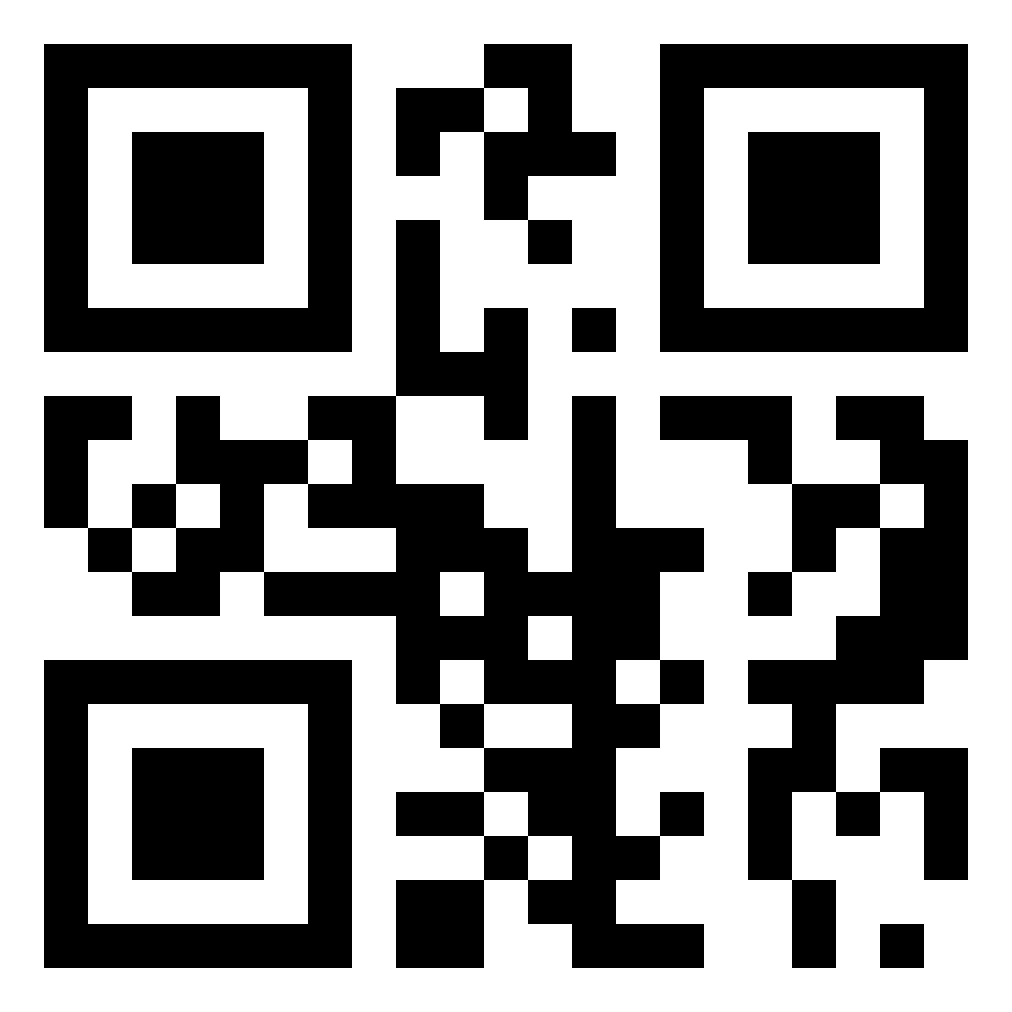No.1 Advanced Excel
Training with Placement
Master Microsoft Excel from scratch with our Excel Training Course in Bangalore. Learn key skills such as Pivot Tables, VB Macros, VLookup, Excel Automation using VBA, Data Analytics, and more. Gain hands-on experience with expert instructors and boost your career with Excel proficiency.
- Master advanced Excel, AI tools and functions
- Gain hands-on experience with real projects
- Enhance data analysis and reporting skills
- Boost career opportunities with expert training

11,999₹
- Certifications:
4 Authorised
- Batches:
3 Weekly
- Projects:
10+ Live
- Assignments:
11+ Practicals
Free 1 Hour Training Session!
Get Job with our Guaranteed Placement
Support Program
How we have placed 10,579 Students?







Tanisha Sharma
20 LPA • Digital Marketing


Nikita Jain
15 LPA • Sales


Kirandeep
15 LPA • Application Testing


Manikanta Saladi
40 LPA • Cloud AWS Engineer


Koushiki Iyer
12 LPA • Social Media Marketing


Kirshna Gowtham
15 LPA • Developer


Rakesh Reddy
15 LPA • Salesforce Developer


Kisori Venu Mondal
10 LPA • Executive Sales
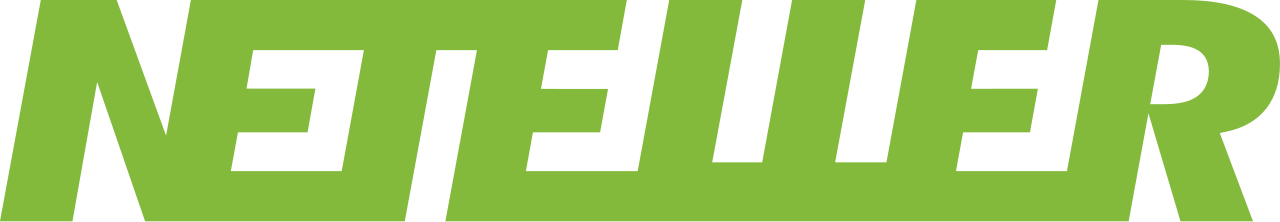

Nandini Iyer
20 LPA • Cloud Developer


Nandini Gowtham
20 LPA • Digital Marketing


Kandrikala Rajshekhar
14.6 LPA • Python Developer


Setty Sivalingham
12.4 LPA • Software Engineer


Deborshi Rudra Laxmi
10 LPA • Digital Marketing
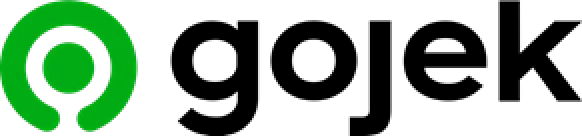

Shaik Shaheed
6.5 LPA • Junior Data Scientist


Sirish Kumar
14.3 LPA • Digital Strategist Lead

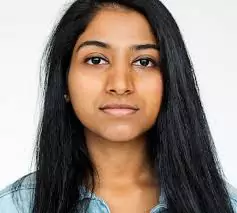
Laxmi Roy
16 LPA • Backend Developer


Sahil Kumar
20 LPA • Marketing


Nehusu Siva Prasad
16.5 LPA • Oracle Developer


Nandini Jainar
14.8 LPA • Developer


Sahana
9.2 LPA • Data Science


Jaya Rai
10 LPA • Digital Marketing


Sunil Kumar
10.5 LPA • Marketing


Rahul Mahajain
7 LPA • Java Developer

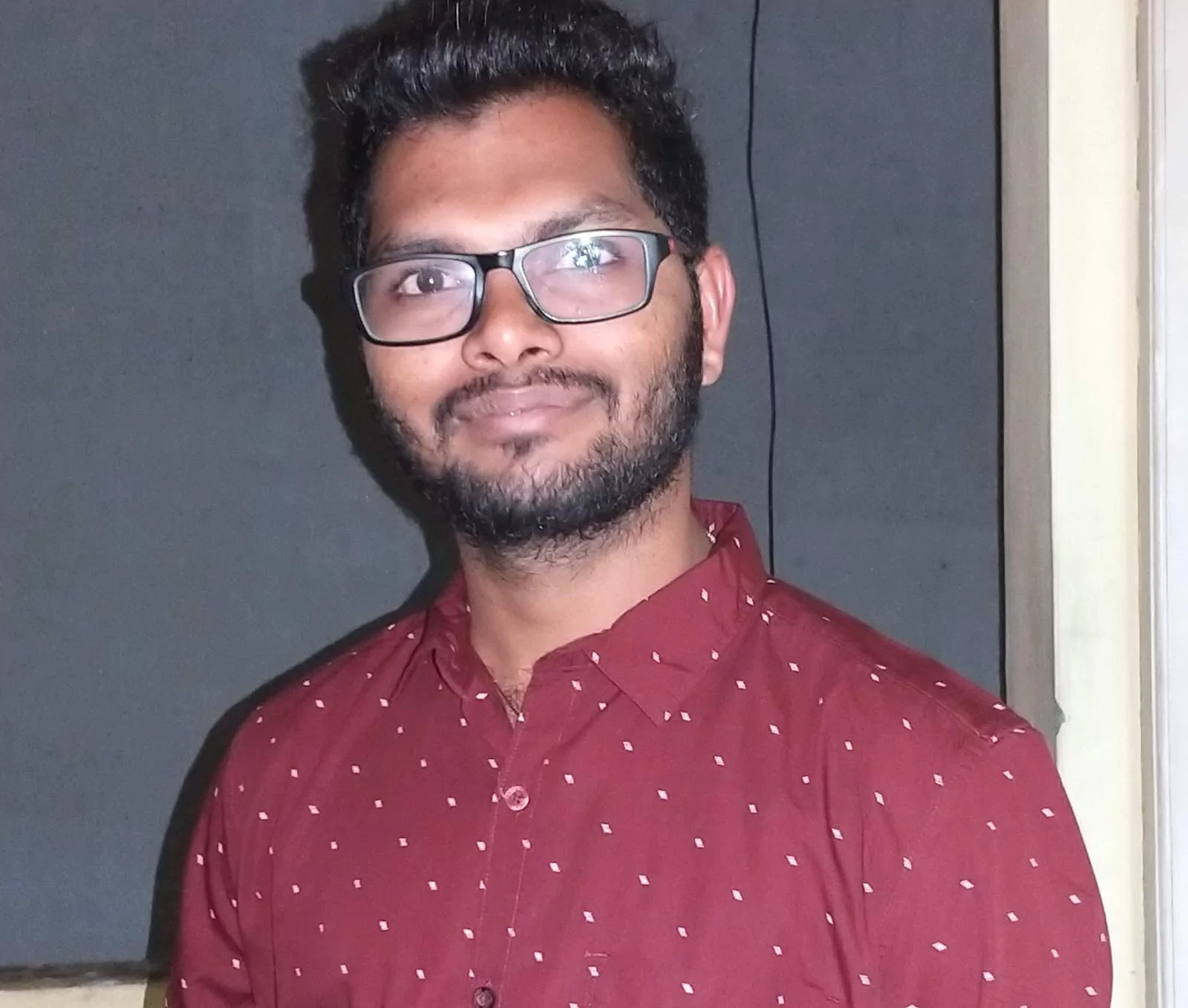
Vikas
12 LPA • Python Developer


Hari Krishna
13 LPA • Software Engineer


Vibhu Rajesh
3.3 LPA • Full Stack Developer


Sweta Reddy
15 LPA • Product Marketing
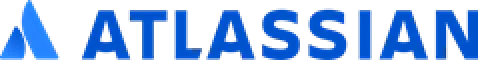

Anwar Basha
27.2 LPA • Data Analytics Lead

Our Course Benefits are Amazing
- 2000+ Hiring Partners
- 1&1 Teacher Interaction
- 100% Placement Guarantee
- Only Updated Courses
- Freshers, Working Professionals
- 100% Supportive Teachers
- Support for Interview Preparation
- Resume Preparation
- Practical Experiments
- Mock Interviews & Training
- You Work on Real Time Scenarios
- Data Analysis
- Pivot Tables
- Macros and VBA
- Advanced Formulas
- Data Visualization
- Spreadsheet Modeling

Why we are the best?
We are India's No.1 Microsoft Excel Training Institute in Bangalore.
- Online & Offline Classes by Professionals
- Live Classes Led by Top IIT Instructors
- Regular Job Updates & 100% Placement Support
573
Courses
6937
Students
170
Instructors
12
Certificates

Inventateq Offline Batches
Our Excel Training in Bangalore offline batch offers a dynamic classroom experience, allowing students to engage directly with expert trainers. This hands-on approach fosters collaboration, enabling participants to work on practical projects together, ensuring a thorough understanding of advanced Excel functionalities.
Bangalore | Bangalore | Chennai- Dedicated Classes & Batches
- Safe & Easy Environment for Learning
- 100+ Instrauctors are here

Inventateq Online Live Classes
The Excel Training Course in Bangalore online option provides flexibility for students to learn at their own pace. With interactive live sessions and recorded lectures, learners can revisit complex topics anytime. This mode ensures personalized support from trainers while accommodating diverse schedules.
- 100% Instructor Led Online Classes
- Dedicated and Best Doubt Solving
- Guides, PDFs, PPTs and Exam Guidence
- Backup Classes nd Recordings
Why Inventateq Microsoft Excel Course is Best?
Internship & Practical Experience
Our Excel Training Course in Bangalore includes opportunities for internships and practical experience, allowing students to apply their knowledge in real-world settings. These experiences are invaluable, as they provide hands-on exposure to Excel applications in various industries, enhancing job readiness and confidence.
Hands-On Practical Training
The Excel Training Course in Bangalore emphasizes hands-on practical training, where students engage in real-time projects. This approach ensures that learners develop a strong command of Excel's tools and features, enabling them to solve complex problems and perform data analysis effectively in professional environments.
Resume Building Guidance
We offer tailored resume-building guidance as part of our Excel Training in Bangalore. Our experienced trainers help students create impactful resumes that highlight their Excel skills and project experience. This assistance equips learners to stand out to employers and secure interviews in competitive job markets.
Interactive Live Classes
Our Excel Training in Bangalore features interactive live classes that encourage student participation. Instructors facilitate discussions, provide immediate feedback, and address individual questions, ensuring that each student fully grasps the concepts being taught. This collaborative environment enhances the overall learning experience.
Aptitude & Technical Skills
The Excel Training Course in Bangalore focuses on developing both aptitude and technical skills. Students engage in exercises that improve their analytical thinking and problem-solving capabilities while mastering Excel's advanced features. This dual focus equips learners to tackle real-world challenges effectively and efficiently.
Mock Tests & Quizzes
To track progress and reinforce learning, we incorporate regular mock tests and quizzes into our Excel Training in Bangalore. These assessments allow students to evaluate their understanding of key concepts, identify areas for improvement, and build confidence as they prepare for real-world applications.
Expert Guidance Every Step
Throughout the Excel Training in Bangalore, students receive expert guidance at every step of their learning journey. Our certified trainers, with over 10 years of experience in MNCs, provide personalized support, ensuring that each learner understands the material and feels confident in applying their skills.
Community Discussions
Our Excel Training Course in Bangalore encourages community discussions, fostering a collaborative learning environment. Students can share insights, discuss challenges, and collaborate on projects, enhancing their understanding of Excel. This community support helps learners to develop a network of peers and professionals.
Guaranteed Job Placement
We provide guaranteed job placement assistance for graduates of our Excel Training in Bangalore. Our dedicated placement team works tirelessly to connect students with top employers, leveraging industry partnerships to ensure that learners transition smoothly into rewarding Excel-related positions after course completion.
Employee Referral Program
Students in our Excel Training Course in Bangalore benefit from an employee referral program that connects them with alumni and industry professionals. This program increases the chances of securing job interviews through referrals, enhancing placement opportunities and providing valuable networking connections in the job market.
Featured Hiring Partners
Our Excel Training in Bangalore is backed by a network of featured hiring partners. Collaborating with renowned companies allows students to access exclusive job opportunities upon graduation. This connection with industry leaders significantly enhances the likelihood of securing a job in their desired field.
Exclusive Job Postings
Graduates of our Excel Training in Bangalore gain access to exclusive job postings that match their skills and training. Our job portal features opportunities specifically for Excel professionals, simplifying the job search process and ensuring students are well-informed about the latest openings in the industry.
The Best Interactive Learning experience in Bangalore Batch
Our Excel Training Course in Bangalore provides a comprehensive learning experience, combining theoretical knowledge with practical applications. Students engage in hands-on projects, allowing them to apply Excel functions in real-world scenarios. This immersive approach ensures that learners master Excel tools and techniques effectively.

Why Students choose our Microsoft Excel Course in Bangalore?
Bangalore, known as the Silicon Valley of India, offers numerous advantages for students pursuing the Excel Training in Bangalore. The city is home to a thriving tech industry, providing ample job opportunities for Excel professionals. Studying here ensures access to experienced trainers, industry connections, and a vibrant learning community.
Amit Verma
Infosys • 2.8 LPA
Inventateq’s Advanced Excel training was incredibly useful. I learned advanced formulas, pivot tables, and data visualization techniques. The trainer was very patient and helped me with real-world examples. I secured a role at Infosys as an Excel Specialist.
Seema Reddy
Accenture • 2.9 LPA
The Advanced Excel training at Inventateq helped me master Excel features like VLOOKUP, INDEX/MATCH, and macros. I now use Excel efficiently in my work at Accenture as a Data Analyst. The course was truly a game-changer.
Rajesh Kumar
TCS • 2.7 LPA
I attended the Advanced Excel training at Inventateq, and I am extremely satisfied with the learning experience. The trainer explained the concepts clearly and gave practical exercises. I am now working at TCS as a Data Analyst.
Neha Yadav
HCL • 2.8 LPA
The Advanced Excel training at Inventateq was thorough and engaging. I gained confidence in using Excel’s advanced functions and am now working at HCL as a Senior Analyst. Thanks to their placement assistance!
Manoj Gupta
Cognizant • 2.6 LPA
The Advanced Excel course at Inventateq covered everything I needed to know, from data cleaning to creating complex formulas. I now use these skills at my new job at Cognizant as a Data Analyst. The placement support was excellent.
Pooja Sharma
Wipro • 2.9 LPA
Inventateq’s Advanced Excel training was fantastic. I learned how to create interactive dashboards, use pivot tables, and automate tasks with macros. I secured a job at Wipro as an Excel Specialist, and the course was instrumental in my success.
Vikash Yadav
HCL • 2.8 LPA
The Advanced Excel training at Inventateq gave me a solid understanding of Excel’s powerful tools like Power Query and Power Pivot. I’m now working at HCL as a Data Scientist, and the skills I gained were essential for my role.
Ravi Singh
Accenture • 2.7 LPA
Inventateq’s Advanced Excel training was well-structured and very informative. I gained hands-on experience with real-world data analysis scenarios, and it helped me secure a job at Accenture as a Data Analyst.
Shalini Gupta
Capgemini • 2.8 LPA
I am grateful for the Advanced Excel training at Inventateq. The course was comprehensive and taught me a lot about automating tasks and analyzing large datasets. I secured a role at Capgemini as an Excel Specialist.
Rakesh Patel
IBM • 2.9 LPA
The Advanced Excel course at Inventateq was highly beneficial for my career. It covered everything from creating complex formulas to data visualization techniques. I am now working at IBM as a Senior Analyst, and the course was a key factor in my placement.
Why Inventateq Courses Only?
Inventateq stands out as a premier choice for Excel Training in Bangalore, offering expert-led courses tailored to meet industry demands. With a proven track record of successful placements, experienced trainers, and a comprehensive curriculum.
Inventateq's Advanced MS Excel Training in Bangalore is designed to elevate your Excel skills to a professional level. This course focuses on advanced functions, data analysis, and automation techniques using VBA. With hands-on projects and expert instructors, it's ideal for those looking to enhance their data management capabilities.
- Comprehensive coverage of advanced Excel functions and features.
- Hands-on experience with real-world datasets and projects.
- Expert instructors with extensive industry experience.
- Flexible class schedules to suit working professionals.
- Strong placement support and industry connections.
- Access to a wealth of learning resources for continuous improvement.
Students will master advanced Excel skills, including complex formulas, data visualization, pivot tables, and VBA for automation. The course emphasizes practical applications, ensuring learners can effectively use Excel to analyze data and improve business processes.
- MS Excel Fundamentals
- A more complex spreadsheet
- Microsoft Excel Charts and Functions
- Entering and Editing Text and Formulas
- Processing Data in Excel (Advanced Excel)
- Advanced Excel
- Importing and Exporting Data
- Pivot Tables
- Conditional Functions
- VB Macros
- VLookup and HLookup
- Text-Based Functions
- Auditing Excel Sheet
- VB Coding
- Form Creation
- Database Management
- Excel Automation using VBA
- Importing Data and Text Files
- And many more check our full syllabus.
Inventateq's Advanced MS Excel Training in Bangalore stands out due to its practical approach and expert trainers. The curriculum is tailored to meet industry needs, ensuring that students acquire relevant skills that enhance their career opportunities in data management and analysis.
With personalized mentorship and job placement assistance, we prepare students for success in the corporate world. Our flexible schedules, real-world projects, and a focus on advanced techniques make this course the best choice for anyone looking to excel in Excel.
Inventateq's Advanced MS Excel Training is suitable for professionals, graduates, and anyone looking to enhance their Excel skills. This course helps individuals improve their data analysis capabilities and prepares them for advanced roles in various industries.
- Professionals seeking to upgrade their Excel skills
- Graduates entering the corporate world
- Data analysts wanting to refine their skills
- Business professionals looking to improve efficiency
- Students interested in data management careers
- Anyone passionate about mastering Excel for personal or professional use
Enrolling in the Advanced MS Excel Training at Inventateq is easy. Simply visit our website, fill out the inquiry form, or contact our admissions team for a free demo session. This allows you to experience our teaching style and course structure before committing.
Choosing this course in Bangalore is a great step toward mastering Excel, enhancing your career prospects, and connecting with industry experts.
Join our class now for a 1-hour free demo!
Have any doubts about our Microsoft Excel Training?
Unsure about the Advanced MS Excel Training course? Our support team is here for you! Whether you have questions about course content, certification, or enrollment, don’t hesitate to reach out. We’re dedicated to helping you succeed in your learning journey.
What Our Brilliant Learners have achieved?
Join countless learners who have achieved career advancement and success in Excel Training through Inventateq's
renowned courses in Bangalore. Elevate your skills and career prospects with us today!
95% Placement Rate
Our Excel Training Course in Bangalore boasts an impressive 95% placement rate, reflecting our commitment to student success. Graduates secure positions in top companies across various sectors, thanks to our rigorous training, hands-on projects, and dedicated placement assistance, ensuring they are job-ready.
2000+ Industry Partners
With over 2000 industry partners, our Excel Training in Bangalore opens doors to countless job opportunities. These collaborations provide students with access to internships, real-world projects, and employment prospects, helping them build valuable professional networks and secure positions with leading organizations globally.
500+ Courses
Inventateq offers a diverse selection of over 500 courses, including our Excel Training Course in Bangalore. This extensive catalog allows students to enhance their skills and specialize in various areas, making them well-rounded professionals ready to tackle complex challenges in the data-driven world.
40% Average Salary Hike
Graduates of our Excel Training Course in Bangalore experience an average 40% salary hike. The advanced Excel skills gained during the course significantly increase their market value, enabling them to negotiate better salaries and positions in a competitive job landscape.
90% Growth Rate
Our Excel Training in Bangalore has witnessed a remarkable 90% growth rate in student enrollments, underscoring the increasing demand for Excel proficiency in various industries. As organizations seek skilled professionals to analyze and interpret data, our graduates are positioned for success in this booming market.
₹12 LPA Average Salary
Graduates of our Excel Training Course in Bangalore earn an average salary of ₹12 LPA, highlighting the high value of their skills. The comprehensive training equips students with the necessary expertise to secure well-paying positions, making them attractive candidates for leading companies.
YOUR INSTRUCTOR
Riya Mehta
Over 10 Years experience in Excel Training
Riya Mehta is a seasoned Excel Trainer with over 10 years of experience in helping professionals master advanced Excel functionalities. She holds a Master’s degree in Business Administration from the Indian Institute of Management (IIM) and is certified in Advanced Excel by Microsoft. Currently, Riya works as a Data Analyst for a Fortune 500 company, where she utilizes her Excel expertise to optimize data analysis and reporting processes. Her hands-on training approach and real-world examples empower students to leverage Excel's advanced features, including pivot tables, complex formulas, and data visualization, making them proficient in data management and analysis.

Certification for Microsoft Excel Course in Bangalore.
After completing the Advanced MS Excel Training, you will receive a certification that highlights your expertise in advanced Excel functions and data analysis techniques. This credential showcases your ability to leverage Excel for data management and visualization, enhancing your efficiency and effectiveness.

Inventateq Course Complete
Earn this certificate upon successful completion of our Advanced MS Excel Training in Bangalore, showcasing your expertise in Excel.

NASSCOM Certification
Receive this NASSCOM certification, validating your advanced skills in MS Excel for enhanced career opportunities.

Excel Expert Certification
Achieve this certification to demonstrate your expertise in advanced Excel functions and data analysis techniques.

Data Visualization with Excel Certification
This certification showcases your ability to create impactful data visualizations using advanced Excel features.

Excel for Financial Modeling Certification
Demonstrate your proficiency in using Excel for complex financial modeling and analysis with this certification.

Pivot Tables and Dashboards Certification
Earn this certification to validate your skills in creating dynamic dashboards and pivot tables in Excel.

Advanced Excel Formulas Certification
This certification validates your knowledge of advanced Excel formulas for effective data manipulation and analysis.
Join Inventateq Career Guidance Program.
Launch your fastest career with Inventateq! Our program equips you with in-demand skills to unlock insights from big data and land your dream job. Join us and become a career hero!
How Can We Solve Mathematical Problems Using Excel?
Microsoft Excel offers powerful tools for solving complex mathematical problems. You can use Excel’s built-in functions, such as SUM, AVERAGE, IF, and VLOOKUP, to quickly perform calculations and analyze data. For more advanced problems, Excel's Solver tool allows you to optimize equations by setting constraints and finding solutions. Whether it’s linear equations, financial modeling, or statistical analysis, Excel simplifies the process. Inventateq's Advanced MS Excel Training in Bangalore covers all these techniques, helping you master mathematical problem-solving with Excel.
Why Should I Choose Inventateq Advanced MS Excel Training in Bangalore?
Inventateq's Advanced MS Excel Training in Bangalore is the perfect choice for anyone looking to master Excel and its applications in the real world. Our course covers essential and advanced features like Pivot Tables, VB Projects, and Solver Equations, ensuring that you are fully equipped to handle data-driven tasks. You will also gain hands-on experience through projects, making it easier to apply your skills in business environments. With expert instructors and comprehensive course material, Inventateq ensures that you become proficient in Excel, enhancing your career prospects.
What Are the Job Opportunities After Inventateq Advanced Excel Training?
After completing Inventateq's Advanced Excel Training, numerous job opportunities open up in fields like data analysis, financial modeling, business intelligence, and reporting. Roles such as Data Analyst, Business Analyst, and Financial Analyst are in high demand across industries. Employers seek professionals who can handle large datasets, create insightful reports, and make data-driven decisions using Excel. Inventateq’s training provides you with these essential skills, increasing your chances of landing lucrative job roles in top organizations.
What Will I Learn From This Course?
- Pivot Tables
- VB Projects
- Solver Equations
- Graphical Representations
- Data Analytics with Excel
- Solving Mathematical Problems with Excel
- Solving Logical Problems with Excel
Why Inventateq is Better Than Besant for MS Excel Training?
Inventateq surpasses Besant Technologies in terms of providing a more comprehensive and hands-on approach to MS Excel Training. Inventateq offers live, instructor-led sessions that allow for real-time interaction with expert trainers, ensuring you get personalized attention. The course curriculum is highly detailed, covering advanced Excel functions like Solver Equations and VB Projects, which might not be thoroughly covered in Besant's training. Additionally, Inventateq provides extensive placement support, giving you an edge when it comes to securing top job roles after completing the course.
Book Free Demo Class.
Get a free demo class for the desired course you loves to continue with Inventateq.