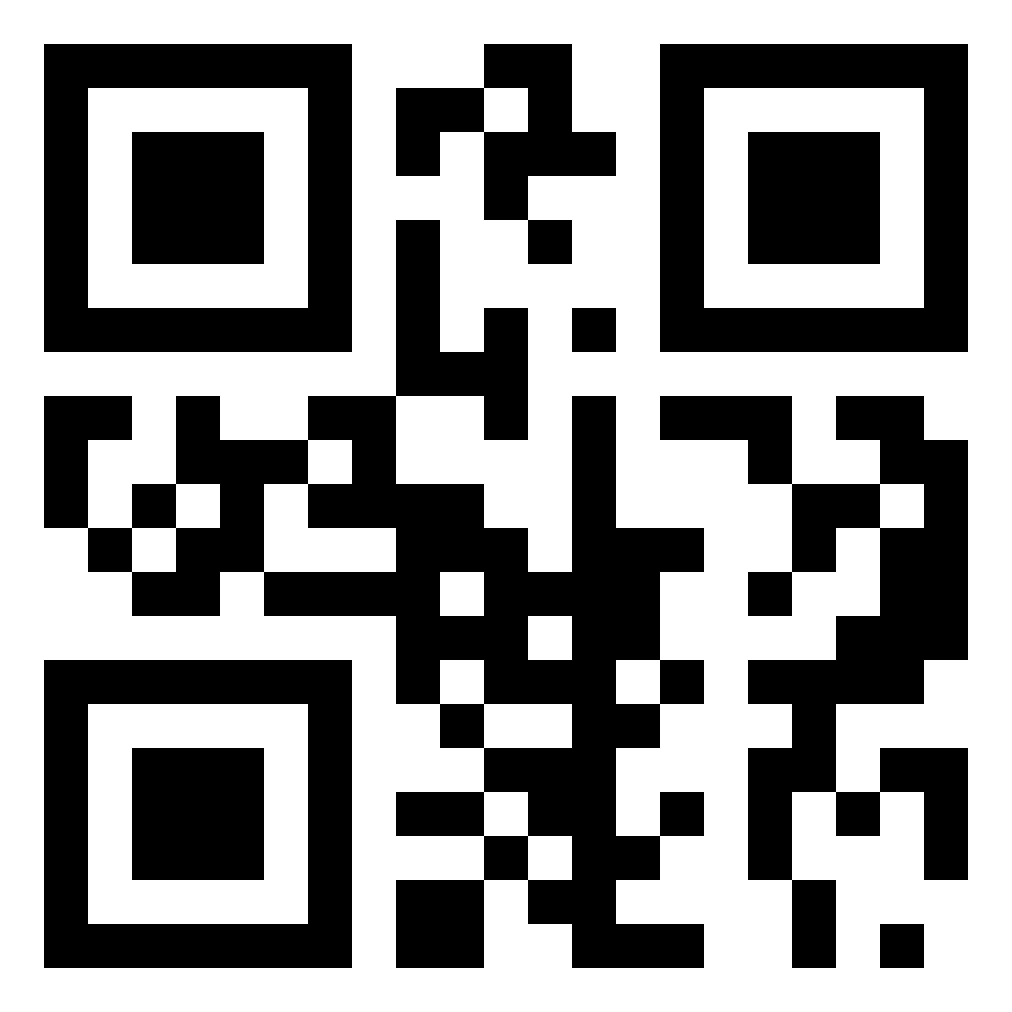India's Best Revit
Training with Placement
Learn Autodesk Revit from industry experts with hands-on BIM modeling, architecture, MEP, and structural design training. Our Revit certification course covers 3D modeling, drafting, and real-world projects to enhance your skills. Join the best Revit institute in Bangalore and boost your career with expert guidance and placement support!
- BIM Modeling for Architecture and Construction
- Advanced 3D Modeling and Rendering in Revit
- Structural and MEP Design with Revit Tools
- Hands-on Revit Projects and Real-World Applications
- Autodesk Certification and Placement Assistance

24,999₹
- Certifications:
12 Authorised
- Batches:
3 Weekly
- Projects:
10+ Live
- Assignments:
21+ Practicals
Free 1 Hour Training Session!
Get Job with our Guaranteed Placement
Support Program
How we have placed 10,579 Students?







Tanisha Sharma
20 LPA • Digital Marketing


Nikita Jain
15 LPA • Sales


Kirandeep
15 LPA • Application Testing


Manikanta Saladi
40 LPA • Cloud AWS Engineer


Koushiki Iyer
12 LPA • Social Media Marketing


Kirshna Gowtham
15 LPA • Developer


Rakesh Reddy
15 LPA • Salesforce Developer


Kisori Venu Mondal
10 LPA • Executive Sales
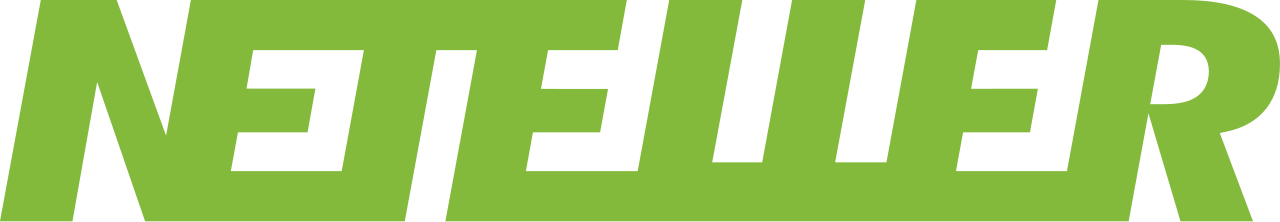

Nandini Iyer
20 LPA • Cloud Developer


Nandini Gowtham
20 LPA • Digital Marketing


Kandrikala Rajshekhar
14.6 LPA • Python Developer


Setty Sivalingham
12.4 LPA • Software Engineer


Deborshi Rudra Laxmi
10 LPA • Digital Marketing
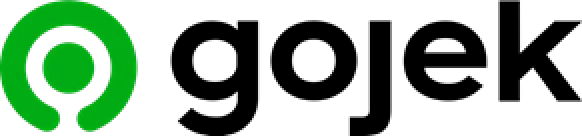

Shaik Shaheed
6.5 LPA • Junior Data Scientist


Sirish Kumar
14.3 LPA • Digital Strategist Lead

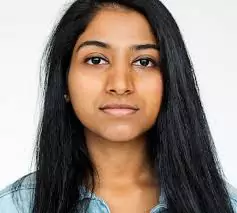
Laxmi Roy
16 LPA • Backend Developer


Sahil Kumar
20 LPA • Marketing


Nehusu Siva Prasad
16.5 LPA • Oracle Developer


Nandini Jainar
14.8 LPA • Developer


Sahana
9.2 LPA • Data Science


Jaya Rai
10 LPA • Digital Marketing


Sunil Kumar
10.5 LPA • Marketing


Rahul Mahajain
7 LPA • Java Developer

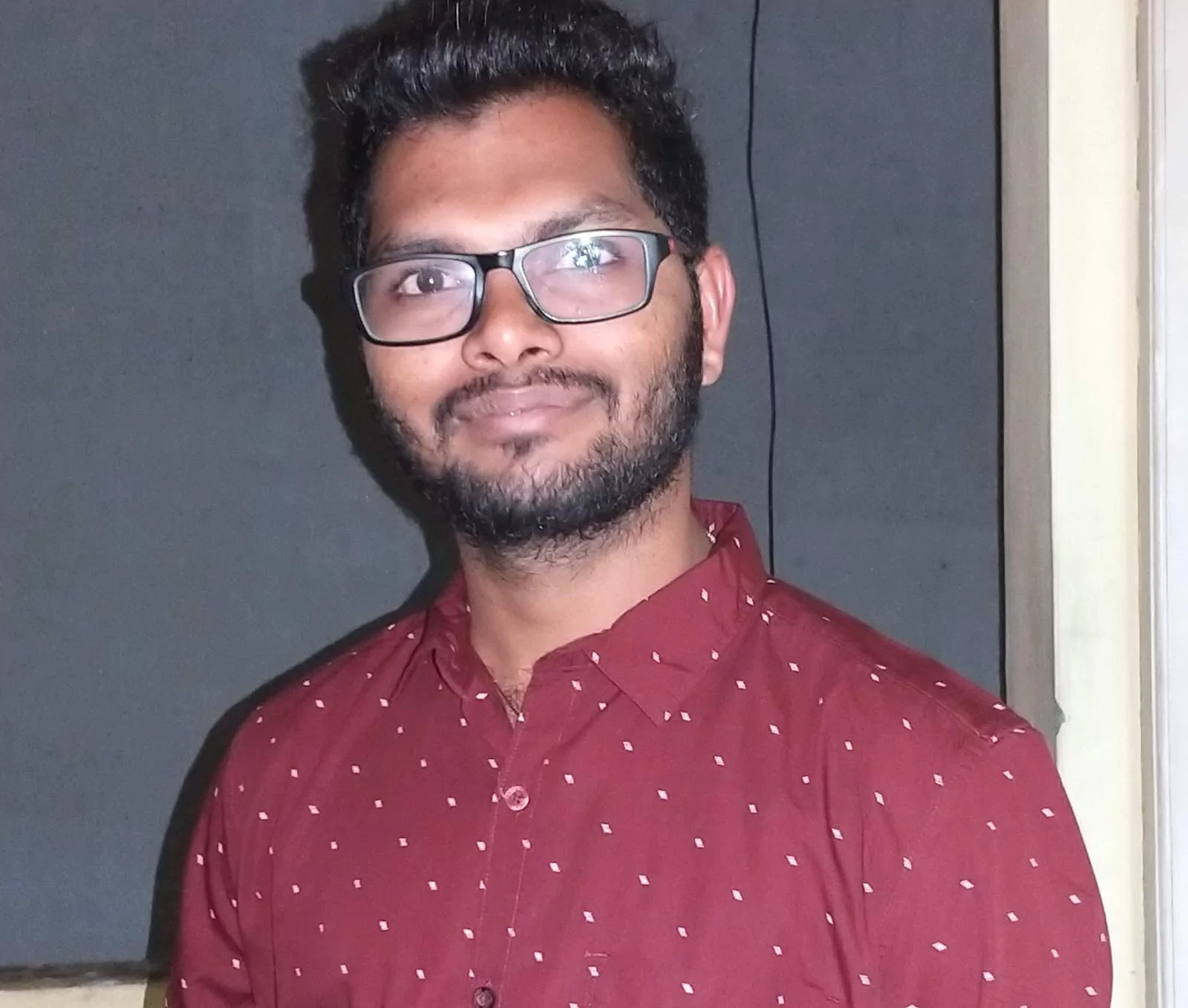
Vikas
12 LPA • Python Developer


Hari Krishna
13 LPA • Software Engineer


Vibhu Rajesh
3.3 LPA • Full Stack Developer


Sweta Reddy
15 LPA • Product Marketing
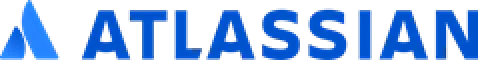

Anwar Basha
27.2 LPA • Data Analytics Lead

Our Course Benefits are Amazing
- Support for Interview Preparation
- Only Updated Courses
- Freshers, Working Professionals
- 2000+ Hiring Partners
- 100% Placement Guarantee
- 100% Supportive Teachers
- 1&1 Teacher Interaction
- Resume Preparation
- Practical Experiments
- You Work on Real Time Scenarios
- Mock Interviews & Training
- CAD Design
- 3D Modeling
- Rendering Techniques
- Technical Drawing
- BIM (Building Information Modeling)
- Simulation and Analysis

Why we are the best?
We are India's No.1 Revit Institute in Rajajinagar.
- Online & Offline Classes by Professionals
- Live Classes Led by Top IIT Instructors
- Regular Job Updates & 100% Placement Support
573
Courses
6937
Students
170
Instructors
12
Certificates

Inventateq Offline Batches
Join our Revit Training in Rajajinagar with expert-led classroom sessions, hands-on BIM modeling, and real-time architecture and MEP projects. Get personalized mentorship, networking opportunities, and Autodesk certification in a fully equipped offline Revit training institute in Bangalore.
Rajajinagar | Rajajinagar | Chennai- Dedicated Classes & Batches
- Safe & Easy Environment for Learning
- 100+ Dedicated Instructors are here

Inventateq Online Live Classes
Learn Revit online with interactive live classes, flexible schedules, and hands-on projects. Our Revit online course with certification covers BIM, structural design, and 3D modeling, ensuring career growth with job-oriented training and placement support in Bangalore and beyond.
- 100% Instructor Led Online Classes
- Dedicated and Best Doubt Solving
- Guides, PDFs, PPTs and Exam Guidance
- Backup Classes nd Recordings
Why Inventateq Revit Course is Best?
Internship & Practical Experience
Our Revit Training in Rajajinagar includes an industry-focused internship where students work on live BIM projects. Gain hands-on experience in 3D modeling, architectural visualization, and Revit workflows, enhancing your portfolio and ensuring career readiness in top AEC companies.
Hands-On Practical Training
Our Revit training institute in Bangalore ensures students master architectural drafting, 3D rendering, and parametric modeling through hands-on projects. Work with real-world BIM software applications, learning to create detailed building information models with expert guidance.
Resume Building Guidance
Our Revit certification course includes personalized resume building sessions. Highlight your BIM skills, project experience, and architectural drafting expertise to create an industry-standard resume that attracts recruiters from top construction and design firms.
Interactive Live Classes
Our Revit online training features interactive live sessions where students engage in real-time discussions, project reviews, and expert-led Q&A. Get hands-on learning with live demonstrations, architectural case studies, and guided project development.
Aptitude & Technical Skills
Develop problem-solving, analytical thinking, and technical proficiency in Revit architecture, MEP, and structural design. Strengthen your ability to create detailed building models, optimize workflows, and understand BIM compliance standards essential for top industry roles.
Mock Tests & Quizzes
Assess your Revit proficiency with structured mock tests and quizzes designed to prepare you for BIM certification exams and job interviews. Identify areas for improvement and reinforce key concepts with real-time performance analytics.
Expert Guidance Every Step
Our Revit training in Bangalore includes one-on-one mentorship from industry experts. Get professional insights, career advice, and continuous support to enhance your BIM modeling, visualization, and technical drafting skills.
Community Discussions
Connect with a thriving BIM community through peer discussions, expert webinars, and collaborative problem-solving sessions. Share ideas, troubleshoot challenges, and expand your network within the architecture, engineering, and construction sectors.
Guaranteed Job Placement
Secure a rewarding career with our 100% job placement assistance. Our dedicated Revit placement team connects students with top AEC firms, ensuring job opportunities in BIM modeling, drafting, and architectural design.
Employee Referral Program
Our employee referral program gives students direct access to hiring managers, company insiders, and professional recommendations, increasing job prospects in Revit architecture, interior design, and structural engineering roles.
Featured Hiring Partners
Get exclusive job opportunities through our Revit hiring partners, including leading architecture firms, real estate developers, and construction companies. We connect skilled professionals with top employers looking for BIM experts and CAD designers.
Exclusive Job Postings
Access exclusive job postings tailored for Revit professionals. Stay ahead in your job search with carefully curated roles in BIM management, drafting, and architectural visualization, only available to our training graduates.
The Best Interactive Learning experience in Rajajinagar Batch
Our Revit Training in Rajajinagar provides a hands-on learning experience, covering 3D modeling, architectural design, BIM workflows, and rendering techniques with industry-standard tools. Students gain practical expertise through real-world projects, making them job-ready for careers in architectural visualization and construction planning.

Why Students choose our Revit Course in Rajajinagar?
Rajajinagar is a thriving hub for Revit training and architectural design, offering access to top-notch coaching institutes, industry professionals, and job opportunities. With its excellent infrastructure and connectivity, learners can master Revit software in a professional environment, increasing their chances of securing high-paying jobs in design and construction.
Arjun Rao
RailBuild India • 7 LPA
The Rajajinagar Revit course is exceptional! The trainer’s deep dive into structural BIM workflows—like steel connections and rebar detailing—prepared me for heavy engineering projects. Offline labs included designing a metro station with collaboration tools. Placed in a Hyderabad-based infrastructure giant with 7.3 LPA. The "BIM for modular construction" module was a highlight!
Sara Ali
HeritageArch Solutions • 7 LPA
As an architect, this course upgraded my skills. The Rajajinagar faculty taught advanced rendering (V-Ray) and VR integration. Offline workshops on parametric design using Dynamo were transformative. Placed in a Pune-based firm with 6.6 LPA—designing luxury villas. The course’s focus on BIM for heritage conservation impressed clients!
Divya Thakur
PharmaBuild Tech • 7 LPA
The course’s focus on Revit MEP is unparalleled! Learned to design fire protection systems and electrical layouts. Offline labs had projects from pharmaceutical plants. Placed in a Mumbai-based engineering firm with 6.9 LPA. The placement team’s salary negotiation guidance helped me secure a 20% hike!
Rishi Nair
Skyline Builders • 6 LPA
Best part? The offline hackathons in Rajajinagar! Collaborated on a high-rise residential project with BIM 360. The trainer’s feedback on model optimization reduced file sizes by 30%. Placed in a Delhi-based construction firm with 6.4 LPA. The course’s ROI is incredible for the depth it offers!
Ananya Joshi
EcoBuild Innovations • 7 LPA
The Rajajinagar course covers Revit’s latest features—like generative design and cloud collaboration. Offline sessions on BIM for retrofitting old structures were practical. Placed in a Chennai-based sustainability firm with 7.0 LPA. The instructor’s case studies on net-zero buildings were inspiring!
Vivan Kapoor
AirBuild Solutions • 7 LPA
The trainers’ industry anecdotes made learning relatable. Offline classes covered BIM for industrial projects (oil refineries, warehouses). The capstone project—a smart airport design—landed me a 7.2 LPA role at a Kochi-based firm. The course’s "BIM for contractors" module was a unique takeaway!
Neha Pillai
RealSpace Developers • 6 LPA
As a fresher, this course built my confidence. The Rajajinagar faculty simplified complex topics like multi-discipline coordination. Offline labs had projects automating construction documentation. Placed in a Jaipur-based real estate firm with 5.9 LPA. The placement team’s referrals were prompt!
Karan Desai
GlobalBIM Solutions • 8 LPA
The curriculum’s depth is unmatched! From basic modeling to advanced topics like point cloud scanning and BIM for facilities management. Offline sessions on ISO 19650 compliance prepared me for global projects. Placed in a Bangalore-based MNC with 7.8 LPA. The course’s focus on digital twins is a USP!
Priya Gowda
CurtainWall Tech • 7 LPA
The course transformed me from a drafter to a BIM specialist! Learned to model complex curtain walls and perform energy analysis. Offline hackathons improved my Dynamo scripting skills. Placed in a Pune-based infrastructure firm with 6.6 LPA. The trainer’s code-free approach made complex tasks simple!
Dhruv Menon
SmartInfra India • 7 LPA
The Rajajinagar Revit training is holistic! Modules on BIM for infrastructure (roads, tunnels) and GIS integration stood out. Offline role-plays as a BIM consultant prepared me for client pitches. Placed in a Mumbai-based smart city project with 7.4 LPA. The course’s "BIM for disaster management" module is futuristic!
Why Inventateq Courses Only?
Inventateq is the best institute for Revit training in Bangalore, offering expert-led courses, practical assignments, placement assistance, and certification. Our industry-experienced instructors ensure students master Revit Architecture, BIM, 3D visualization, and structural design, making them highly skilled professionals in architectural modeling and building design.
Inventateq's Revit Training in Rajajinagar provides a structured learning path to master Building Information Modeling (BIM), architectural design, and 3D visualization. Our hands-on training sessions, expert-led classes, and real-world projects prepare students for successful careers in the construction and design industry.
- In-depth training on Revit Architecture, BIM modeling, and 3D visualization.
- Hands-on experience with floor plans, sections, elevations, and parametric modeling.
- Learn rendering techniques for realistic presentations using Revit.
- Expert guidance from professionals with 13+ years of industry experience.
- Job-oriented curriculum with placement assistance in top architectural firms.
Our Revit course covers all essential aspects of architectural design and BIM, providing students with a strong foundation in real-world applications. Learn how to create professional-grade models and develop technical expertise required in the industry.
- Master Building Information Modeling (BIM) concepts and Revit fundamentals.
- Create floor plans, sections, elevations, and detailed construction documents.
- Develop photorealistic renders and walkthrough animations for client presentations.
- Understand parametric family creation and workflow optimization in Revit.
- Gain practical knowledge through hands-on projects in real-world scenarios.
Inventateq’s Revit Training in Rajajinagar stands out due to its industry-focused curriculum, hands-on training methodology, and expert faculty. Our course is designed to equip students with advanced BIM skills to succeed in architecture, interior design, and construction industries.
With real-time projects, one-on-one mentoring, and placement support, our course is ideal for students, working professionals, and entrepreneurs. Master Revit’s powerful tools and elevate your career in architectural design.
Our Revit training program is open to students, working professionals, and business owners looking to master BIM and 3D design. Whether you're a beginner or an experienced designer, our course will enhance your career prospects in the architecture and construction industries.
- Students and fresh graduates aspiring for a career in architectural design.
- Professionals in civil engineering, architecture, and interior design looking to upskill.
- Entrepreneurs and freelancers aiming to provide architectural visualization services.
- Designers and engineers wanting to enhance their BIM knowledge.
- Individuals seeking Autodesk Revit certification for career growth.
Enrolling in Inventateq's Revit Training in Rajajinagar is simple! Start by signing up for our free demo session to explore the course structure, learning modules, and hands-on training experience.
Our expert trainers will walk you through live Revit projects and showcase how this course can enhance your career in architecture and BIM modeling.
Join our class now for a free 1-hour demo session!
Have any doubts about our Revit?
Have any questions about our Revit course? Don’t hesitate to reach out! Our dedicated support team is available to clarify course details, certification requirements, and enrollment processes. We’re here to help you on your learning path!
What Our Brilliant Learners have achieved?
Join countless learners who have achieved career advancement and success in
Revit
Training tRevitough Inventateq's
renowned courses in Rajajinagar. Elevate your
skills and
career prospects with
us
today!
95% Placement Rate
Inventateq's Revit Training in Rajajinagar boasts an outstanding 95% placement rate. Our structured curriculum, hands-on projects, and industry-aligned training ensure that students gain the necessary skills to secure jobs in top architectural firms and construction companies. With expert mentorship and dedicated placement support, graduates transition smoothly into high-paying roles, making their career goals a reality.
2000+ Industry Partners
Our Revit training program is backed by over 2000 industry partners, including leading architecture, real estate, and design firms. These collaborations provide students with exclusive job opportunities, internships, and live projects, ensuring they gain practical exposure and develop in-demand skills. This extensive network significantly enhances job prospects and career progression for our graduates.
500+ Courses
Inventateq offers over 500 career-oriented courses, including our specialized Revit Training in Rajajinagar. Whether you're a beginner or an experienced professional, our diverse course offerings allow students to master industry-leading design software, improve their skill sets, and stay ahead of the competition in architectural and construction technology domains.
40% Average Salary Hike
Completing our Revit Training in Rajajinagar leads to an impressive 40% average salary hike for professionals switching jobs or advancing within their organizations. Our training ensures students acquire cutting-edge BIM (Building Information Modeling) skills, making them highly sought-after candidates in the competitive job market.
90% Growth Rate
The career growth rate of our alumni stands at an outstanding 90%, reflecting the impact of our practical, job-oriented training. Graduates excel in roles such as BIM Modelers, Architectural Designers, and Revit Specialists, achieving rapid career advancements in prestigious design firms and global construction projects.
₹12 LPA Average Salary
Graduates of our Revit Training in Rajajinagar secure high-paying jobs with an average salary of ₹12 LPA. This figure reflects the growing demand for BIM professionals and Revit experts in India and abroad. Our hands-on training, industry exposure, and strong placement support enable students to achieve exceptional career success and financial growth.
YOUR INSTRUCTOR
Ananya Sharma
Over 10 Years experience in HTC
Ananya Sharma, a certified BIM specialist with an M.Tech in Structural Engineering, has over 10 years of experience in architectural design and Revit training. She has worked with top firms like L&T and Infosys, contributing to large-scale construction projects. Ananya is an Autodesk Certified Instructor, known for her hands-on teaching approach, guiding students to secure high-paying jobs in the industry with expert-level Revit skills.

Certification for Revit Course in Rajajinagar.
Completing our Revit course grants you a certification that validates your knowledge of various Revit modules and applications. This credential positions you as a qualified professional in enterprise resource planning (ERP), significantly enhancing your career opportunities in organizations that rely on Data Science solutions for their business processes.

Inventateq Revit Course Completion
Earn this certificate upon successful completion of our Revit Training Course in Rajajinagar, showcasing your proficiency in architectural design and BIM modeling.

Autodesk Certified Professional – Revit
Achieve this globally recognized certification to validate your expertise in using Revit for BIM, parametric modeling, and construction documentation.

BIM Specialist Certification
Demonstrate your proficiency in Building Information Modeling (BIM) using Revit, ensuring streamlined workflows and efficient design management.

V-Ray Rendering Certification
Earn this certification to showcase your skills in photorealistic rendering with V-Ray for high-quality architectural visualization.

Revit Structural Design Certification
Gain recognition for your expertise in structural analysis, design, and detailing using Revit.

Interior Design with Revit Certification
Showcase your ability to create stunning interior designs with Revit’s powerful modeling and visualization tools.
Join Inventateq Career Guidance Program.
Launch your fastest career with Inventateq! Our program equips you with in-demand skills to unlock insights from big data and land your dream job. Join us and become a career hero!
What are the best Revit Training Institutes in Rajajinagar?
When searching for the best Revit Training Institute in Rajajinagar, it is essential to choose one that offers comprehensive training, industry-recognized certification, and hands-on experience. A top Revit Training Institute in Rajajinagar should provide practical sessions on 3D modeling, architectural design, structural detailing, and BIM workflows. Inventateq is one of the leading choices for a Revit Course in Rajajinagar, offering expert trainers, real-world projects, and placement assistance. Other institutes in Rajajinagar also provide Revit Training, but selecting one with an updated syllabus, modern lab facilities, and experienced faculty ensures you get the best learning experience.
What is the cost of Revit Training in Rajajinagar?
The cost of Revit Training in Rajajinagar varies based on the institute, course duration, and training mode. On average, the Revit Training Course in Rajajinagar costs between ₹15,000 to ₹40,000, depending on the institute and the depth of the curriculum. Some Revit Training Institutes in Rajajinagar offer flexible payment options, installment plans, and discounts for early enrollments. Additionally, online Revit Training in Rajajinagar may have different pricing compared to classroom-based courses. Always check if the course fee includes certification, project training, and software access.
Which Revit modules are in high demand in Rajajinagar?
In Rajajinagar, Revit modules related to Building Information Modeling (BIM), Structural Design, 3D Rendering, and MEP (Mechanical, Electrical, Plumbing) are in high demand. Students enrolling in a Revit Training Course in Rajajinagar should focus on mastering these high-demand modules to increase job opportunities. Revit Architecture is another key area, especially for professionals involved in architectural planning and visualization. Choosing a Revit Course in Rajajinagar that covers these modules ensures you gain industry-relevant skills.
Can I get Revit certification in Rajajinagar after completing the Training?
Yes, after completing a Revit Training Course in Rajajinagar, you can obtain a certification that validates your skills. Leading Revit Training Institutes in Rajajinagar offer certification upon course completion, and some also prepare students for Autodesk’s Revit Certification Exam. Getting certified after Revit Training in Rajajinagar enhances your credibility and improves job prospects in the architecture, engineering, and construction industries.
What is the duration of Revit courses offered in Rajajinagar?
The duration of a Revit Course in Rajajinagar depends on the institute and the depth of training. Typically, Revit Training in Rajajinagar lasts from 4 weeks to 3 months. Fast-track and weekend batches are also available for working professionals. Some Revit Training Institutes in Rajajinagar offer customized courses where students can learn at their own pace.
Are there any placement opportunities after Revit Training in Rajajinagar?
Yes, leading Revit Training Institutes in Rajajinagar provide placement support after course completion. Institutes like Inventateq offer job assistance, resume building, and interview preparation sessions. Many construction, architecture, and design firms in Rajajinagar and nearby areas seek skilled Revit professionals. Completing a Revit Course in Rajajinagar with placement support can significantly enhance your career prospects.
Is online Revit Training available in Rajajinagar?
Yes, online Revit Training in Rajajinagar is available for those who prefer flexible learning. Many Revit Training Institutes in Rajajinagar offer live interactive classes, recorded sessions, and remote access to Revit software. Online training is ideal for students and professionals who want to upskill without attending physical classes.
What are the prerequisites for joining Revit Training in Rajajinagar?
There are no strict prerequisites for enrolling in a Revit Course in Rajajinagar. However, having a basic understanding of architecture, engineering, or construction can be beneficial. Familiarity with AutoCAD or other design software may also help learners grasp Revit concepts faster. Many Revit Training Institutes in Rajajinagar provide beginner-friendly courses suitable for students and working professionals.
Who are the top trainers for Revit in Rajajinagar?
Revit Training Institutes in Rajajinagar have highly experienced trainers with expertise in BIM, architectural design, and 3D modeling. Trainers at leading institutes often have certifications from Autodesk and years of industry experience. Some well-known Revit trainers in Rajajinagar specialize in structural design, rendering, and MEP modeling. Choosing a Revit Course in Rajajinagar with an expert trainer ensures quality learning.
How does Revit Training in Rajajinagar compare to other cities in India?
Rajajinagar is one of the best places for Revit Training in India due to the presence of reputed training institutes and skilled trainers. Compared to other cities, Revit Training Institutes in Rajajinagar offer updated course content, modern lab facilities, and placement support. Additionally, the cost of a Revit Course in Rajajinagar is more affordable compared to metro cities like Mumbai or Delhi. With strong industry connections and job opportunities, Revit Training in Rajajinagar is an excellent choice for aspiring professionals.
Book Free Demo Class.
Get a free demo class for the desired course you loves to continue with Inventateq.