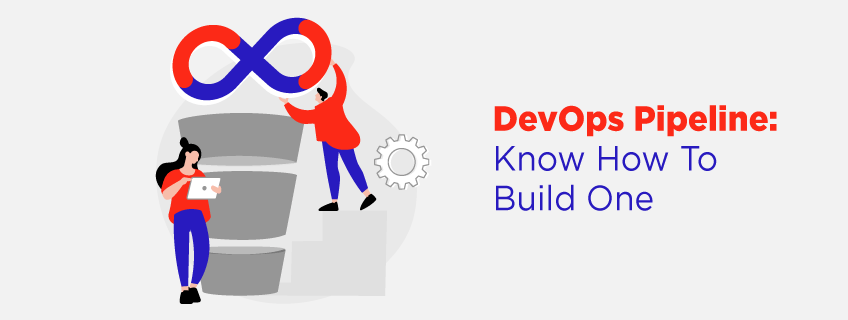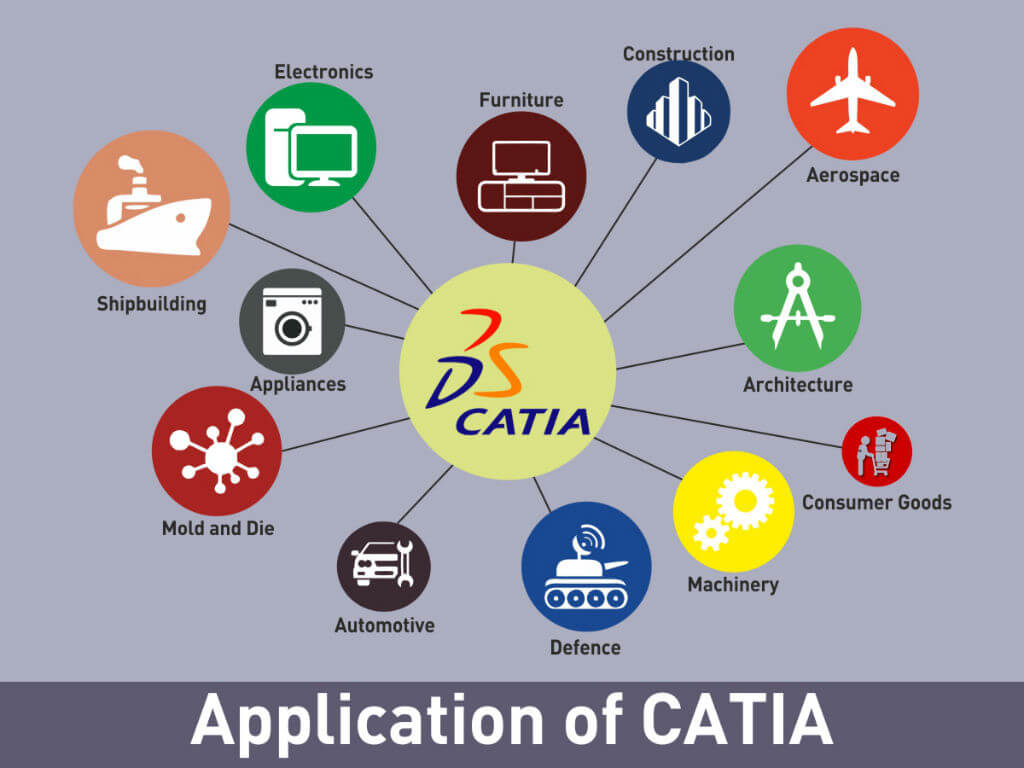Its crucial to have a professional available to assist in getting you back up and running as soon as feasible. As an outdated or damaged spreadsheet can seriously affect several business operations, including finance and e-commerce.
If you are also experiencing a spreadsheet challenge with your organisation, the best individuals to contact are Microsoft Excel Consultants.
Excel consultants do more than simply fixing the spreadsheets that arent working properly. They help you automate operations that need to be done more frequently, integrate systems employing developer abilities, as well as visualise data like customer and sales information in straightforward reports.
Take into account these 7 chores that an Excel consultant can assist business with if you dont have the knowledge or staff to handle them internally if your company uses Excel or another spreadsheet.
Ways An Excel Consultant Will Improve Business Performance
You must be wondering how an Excel Consultant can actually improve your business performance. So, we have explained in detail that can ensure you to get clarity on this topic
Using Excel to manage product information
If you are in charge of an E-Commerce business, you already know how important accurate and up-to-date product information is for increasing online sales, reducing returns, and attracting repeat consumers.
One of the main barriers that could prevent thorough and accurate information about the product is your websites platform. Many websites backends, including those powered by WordPress, Magento, and certain other platforms, are not well-suited to handling massive amounts of data. Excel, fortunately, turns out to be very helpful in these circumstances.
To help your future eCommerce growth, you can explore your data and optimise your product descriptions utilising a range of Excel features. Import the document onto the websites backend once your adjustments are finished, then watch your sales rise.
Making Visually attractive Dashboards
Excel is the ideal tool for gathering your most important metrics, including sales, clients, quotes, website views, and more, because it is a numbers-based programme. It is crucial for two reasons to represent this important business data visually in graphs and charts.
Dashboard makes it easier to present complicated figures in an approachable manner, which is very helpful for reports and presentations. Excel consultants use data visualisation to build a story and learn why sales increased in one month as opposed to another.
For Internal Process Automation
Every firm has certain exhaustive duties that, in most cases, take up employees time. For instance, manually updating sales numbers and reports or migrating data from one platform to another.
You can put an end to that with Excel automation. You can create some amazing systems and workflows using VBA in Excel to save your time and allow personnel to concentrate on tasks of high value.
Excel automation has a wide range of capabilities, therefore even the most difficult activities shouldnt be disregarded when determining whether automation is appropriate for your company.
Preparing Financial Models
Based on the elements that influence your companys financial results, an Excel guru can create a financial model. With just a few clicks, a new outcome can be produced using this automated model.
In financial modelling, variables are used to simulate actual results. Testing and modifying these variables requires caution because the results may get significantly affected.
Remodelling the model to suit your new requirements requires a lot of work whenever you wish to look at a problem from a different perspective. The accuracy of financial models must be quite high. One minor error will cost you a lot and undermine your ability to secure funding.
Creating Customised Solution
Each sheet becomes even more distinctive as it expands every day. You can always develop something bigger, smarter, and superior than ever, no matter how delicate the information is or how huge it gets.
A significant advancement is creating unique macro functions to automate repetitive activities as opposed to using built-in functions and formulas. Although learning VBA and creating macros may seem time-consuming, you can always hire a professional to do it for you.
This can spare you the bother of buying expensive software that falls short of your requirements. Excel Consultants are experts at developing custom solutions that are reliable, simple to use, and effortlessly fit into your working environment.
For Accounting with Excel
Excel is used for budgeting, preparing, and forecasting operations by almost 90% of firms, as per Accounting Today article. In other words, Excel is the programme that businesses like to use for accounting.
One of the reasons for this is the enormous variety of formulas and calculations that businesses that use Excel for accounting use. Conditional IF, Nesting IF Functions, as well as VLOOKUP Formulae are among the most useful formulas used by organisations to manage and keep track of their finances. Most of the Excel consultants recommend using this tool for accounting because this makes it easier to access the data anywhere and share with other professional experts.
6. Reporting for Sales
Every business depends on sales, thus you must have a location where you can constantly monitor and assess your sales success. This can be accomplished with a sales reporting spreadsheet, but not for every business.
In order to track your sales, you may need a custom spreadsheet created by a specialist to ensure that every bit of data is shown correctly and coming from the correct sources. With Excel, you can not only record data but also track data.
Additionally, you may use Excels development features to connect a sales sheet to a website or order management system so that data is automatically pulled, saving you the bother of having to enter information into numerous systems just to gather some basic sales statistics
Administration
One of the key components for any organisation is to administer the people, and tasks. Excel even makes that easier for you. We understand that manual data entry is laborious and error-prone. Advanced Excel techniques can be used to integrate data from a variety of systems.Data entry can be minimised by consultants by linking Excel with several systems.
Conclusion
If you are having trouble with your organisations spreadsheet, the best thing to do is to contact a Microsoft Excel Consultant. They will be able to help you fix the problem and get back up and running as soon as possible.
In addition, they can also help you automate operations that need to be done more frequently and integrate systems using developer abilities.
by Harshit Saxena