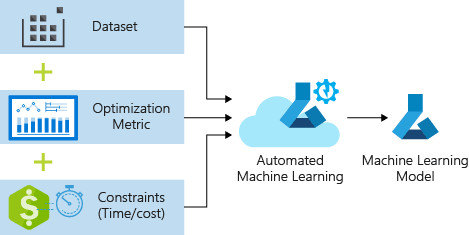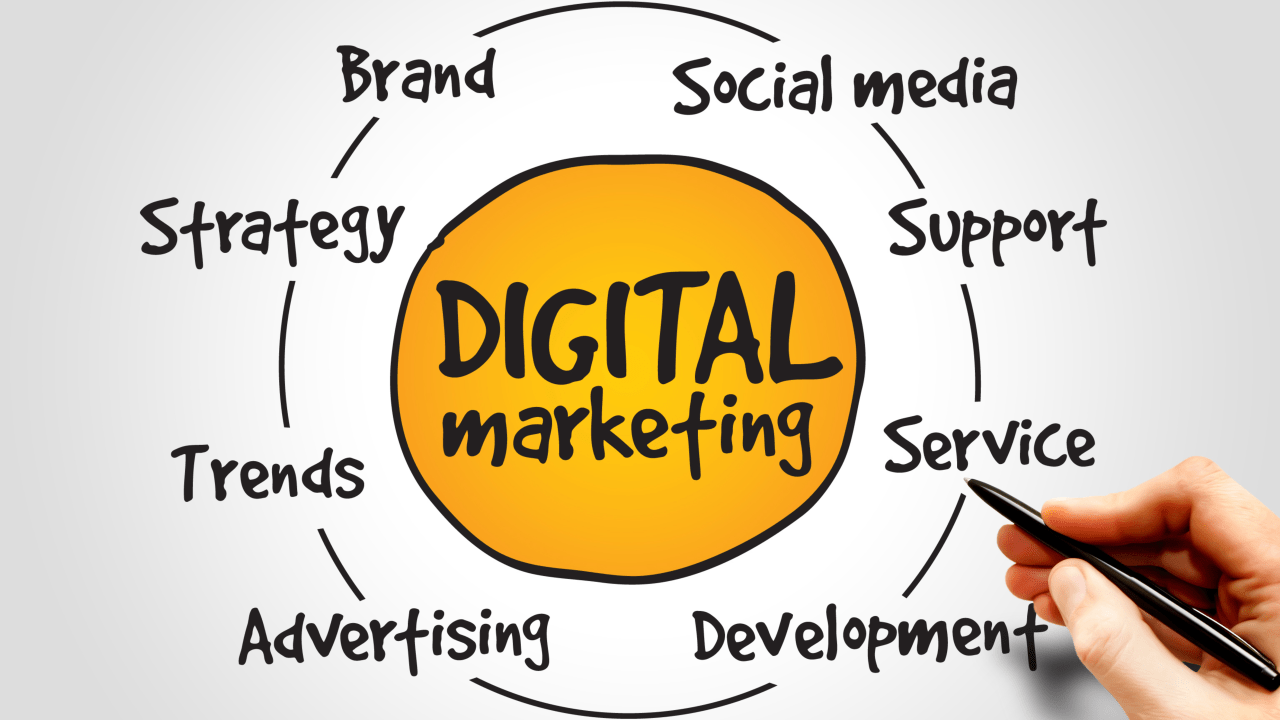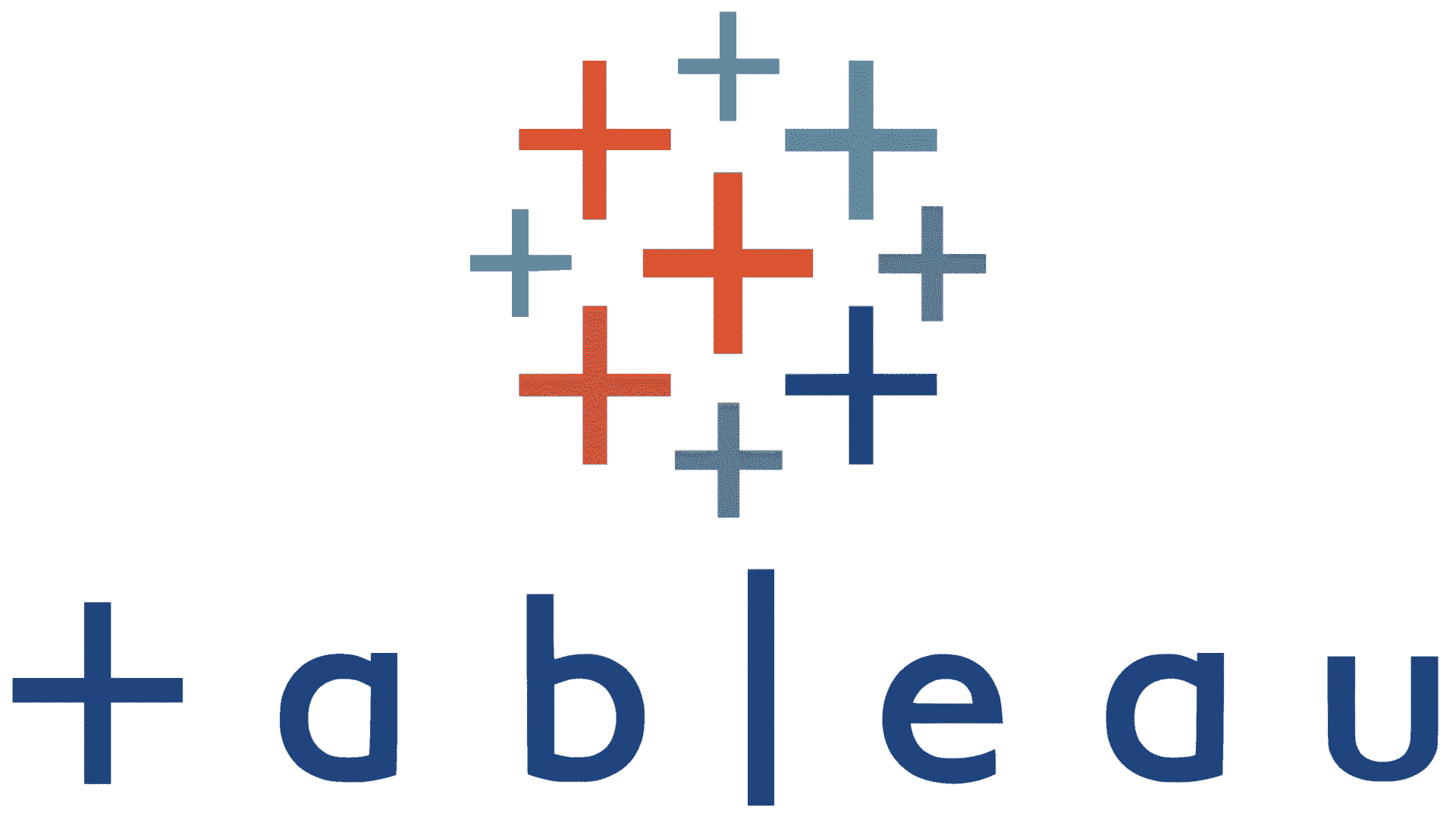Millions of coders are turning their attention towards learning Python. You must be wondering, why?
Python is bringing a new era for programmers. This cross-platform programming language is easy to learn and opens opportunities gates for all the coders.
So if you are a beginner and want to learn this language like a pro, this blog will be your perfect guide!
Python is the definition of Versatile programming.
Whatever you choose to do, python offers a framework for you. It can run on diverse platforms like Windows, Linux, Java, and many others.
This high level language is quite handy and beneficial to use for web development, system scripting, software development, etc. And many people are going for placement-oriented python courses as well.
Using Python on windows comes with a lot of benefits like creating web applications, workflows, reading and modifying files, software development, etc. You can also consult the best Django training institutes near you.
Hence, if you are still thinking of learning python or hesitating to add it in your learners list, we have got you covered.
Here, we will be talking about using python on windows. Sounds interesting, right!
So stay hooked till the end!
Get Started Using Python On Windows For Beginners
You must have heard about the python users like NASA, google, and Wikipedia. But now the good news is you can join their league too.
How?
Well, by acing this programming language. So let’s get started on how to use python for windows.
1. Set Up Your Environment
Setting up the environment is the key to learning python!
Depending on the purposes for which you are using python, you need to set up your environment accordingly.
For example, if you are a beginner then install python from the Microsoft store. However, if you are using Python for web development on Windows, you can install it via the Windows Subsystem for Linux.
You can also join placement oriented python courses where you shall be guided thoroughly regarding the same.
2. Install Python
90% of the programmers trust Microsoft store for installing python and so can you by following these simple steps:
Step 1: Go To The Start Button
Go to the start menu or button present at the bottom-left corner of your screen. Then search for the Microsoft store and open it.
Step 2: Search For Python In The Store
Open the store and then type Python in the search bar and then select the version of the Python that you would like to install. You should prefer the most recent version of Python as it will with the updated features.
Step 3: Open Windows PowerShell
Once the installation of Python has finished, go to the start menu and from there open the windows PowerShell. And type python – – version to confirm the installation of python.
Step 4: Confirm The Installation
There is a standard package called pip that gets installed with python on windows.
3. Install Visual Studio Code
Visual studio code helps improve and edit your code!
Hence, keeping its benefits in mind, you need to keep visual studio code as the editor.
So you can install it. Make sure you have installed the python extension as well.
And at last, select the interpreter that you want to use.
Then you need to open the VS terminal by selecting View > Terminal. Then enter python in the terminal to open it. Type print(“Hello worldâ€) to check your interpreter.
4. Python Basics
Since python is an interpreted language, the code is directly passed to an interpreter and run. We will specify some basic code that you have to type in the PowerShell command prompt.
- Open the PowerShell command prompt and then type python to open it. When >>> appears in the next line it means that your action is complete.
- You can also create a variable by entering variable = ‘Hi Guys!’.
- Also, to shift to the next line press the enter button on your keyboard.
- To display the text ‘Hi guys’, enter this command: print(variable).
- To find the length of the characters (including blank space) used or typed enter this command: len(variable). It will display 8 characters.
- To convert the string variable to uppercase and lowercase use this command: variable.upper() and variable.lower().
- To count the number of times ‘i’ has occurred in the string, enter this command: variable.count(“iâ€).
- To find a certain character in your string variable, enter this command: variable. find(“!â€). It will be displayed that this character is present at the 8th position of the string.
- To replace any character like to replace an exclamation mark with a question mark, enter this command: variable.replace(“!â€, “?â€).
- To leave or exit python, enter command: exit(), quit().
In this way, you can install python easily on your windows
Apart from the basic features and codes used in python language, we shall now discuss more purposeful and beneficial things that come with this language.
What Are The Benefits Of Using Python?
The benefits are that everybody strives for!
Hence, you might also want to know the benefits of using python! Python is a popular programming language that can easily be learned through placement-oriented python courses.
The language offers multiple benefits including:
- It can be used on a server to create web applications or to manage and create workflows in an organization.
- You can run it on various platforms like Raspberry, Windows, Linux, Mac, etc. This makes it universally acceptable and usable.
- It uses a simpler syntax which is easy to understand and write.
- Since it is an interpreted language the code is executed as soon as it is written.
- It is open-source and the syntax that it comes with is easy to use.
- Python offers Python Django which is a high-level web framework that helps in the development and maintenance of websites. You can learn this python Django from the best Django training institutes near you.
Learning Resources
If you want to know more about learning the python language then you can get ample resources on the internet.
You can learn python from placement-oriented python courses which are offered at many places.
You can also consult the best Django training institutes near you in order to learn more about python.
Key Takeaways
As a beginner learning a new language can be challenging but not impossible!
With this guide you can find the right path to excel python. You need to understand and comprehend every bit of it starting from installing it to basic coding and developing a program.
by Harshit Saxena