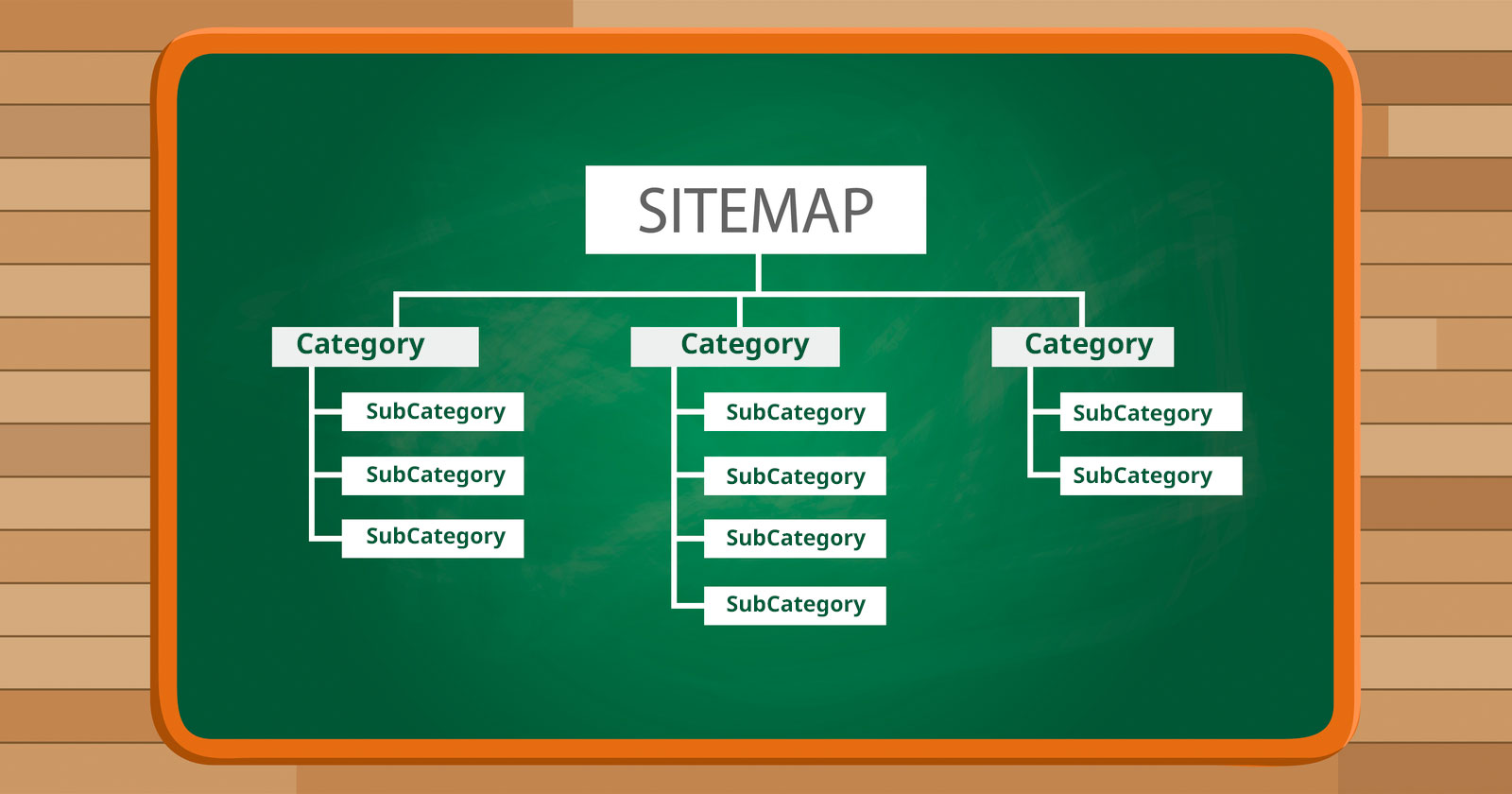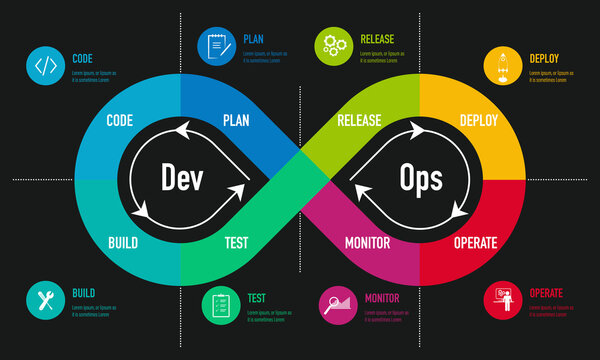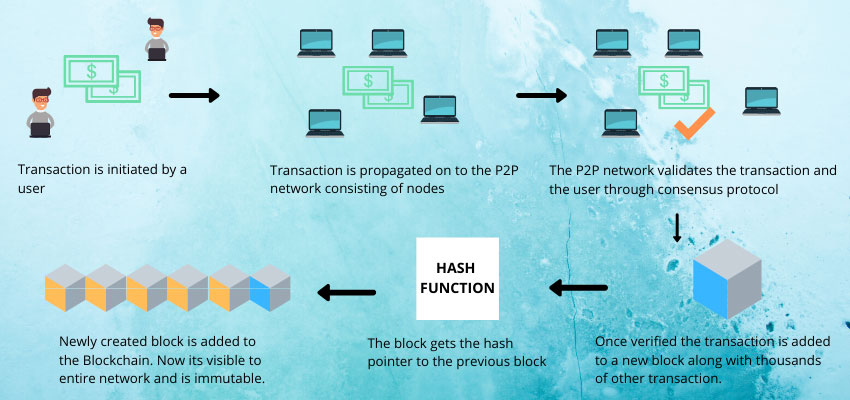As the web evolves, Google and SEO evolves too!
In that case, You, I and everyone in the digital space aims for quick, easy and no flux SEO.
But do you know that you can boost your SEO with minimal effort? You may ask; How?
Well, the answer is by creating an XML sitemap.
It would be an ideal way to establish a stronger foothold in your niche industry and edify SEO.
Some of you may think to run away after reading this term, we are here to give some good news. Though, XML sitemap often found place in the “technical side of SEO , its not that much technical.
In fact, by getting all the adequate knowledge and training from the best digital marketing training courses, you can create your sitemap within a matter of minutes.
If you are all set to give it a try, then this blog is for you!
What Do You Understand About XML Sitemap?
To understand the word sitemap, let’s take a look at its definition!
In layman terms, a sitemap is a map to understand a website structure and the child pages included in it.
Here, XML is an acronym for ‘Extensible Markup Language’ which is a method of displaying relevant information on websites.
XML sitemaps are generally related to search engines. As Google has crawlers to index for reading information. Sitemap works the same way but it is much faster and efficient.
Therefore, adding XML sitemap into your list of best digital marketing training courses would be a wise decision.
Now that you have an idea about its definition, let’s understand how you can use it to your advantage and change your SEO ball game?
Why Do You Need XML Sitemaps?
With the advent of the latest search engines, the SEO landscape changed dramatically. What seemed like a standard SEO optimization solution yesterday holds no importance today.
In 2005, Google started using XML sitemaps. Soon after that, the league of MSN and Yahoo search engines joined it.
And today, sitemaps are being used by one and all in the digital industry.
As XML sitemap gives a major boost to your SEO, it will help you get more bangs for your bucks!
But its not only about SEO boosting. Sitemaps are also vital to use when you create a blog or a website with no backlinking. The new websites can use webmaster tools to allow search engines to easily discover them.
Sounds interesting, right!
So kickstart to create your XML sitemap. But before that take cues from the best SEO institute on how to use XML sitemaps efficiently to boost SEO!
Ensure that the XML sitemap you create is as per the latest Google XML protocols. It should begin with the tag ‘
Take note that your XML sitemap follows the right format structure. For example: If you want to cut ‘www’ out of your website, ensure that your sitemap code mentions these changes.
XML sitemaps are expected to follow certain markup rules. If your XML sitemap follows these markup rules, then you’ll surely end up creating a flawless sitemap.
Use gzip to compress your website’s sitemap. It would be helpful in the case when the sitemap gets bigger and you need to compress it to improve indexing.
How to Create an XML Sitemap?
Minimal efforts, big results, yes that’s possible too in a matter of minutes
So, if you want to create an XML sitemap within 20 minutes without going through tedious digital marketing training courses, here are 5 easy steps to follow:
1. Analyse the Structure of Your Website
No brownie points in guessing why you should analyse your website structure first!
You can take reference from a sitemap template to understand how your website pages will be displayed on the table.
According to experts, you should aim at creating an XML sitemap that will take only three to four clicks. Create a hierarchy of pages based on their importance and content prioritization and you’ll be golden!
2. Use URL Codes
This step will be a cakewalk for you if you have experience with HTML coding!
Now that you’ve matched the importance of every child page on your website with its location in the site structure, you need to format every URL with XML tags.
However, if this is new for you, you can start by creating an XML file with the help of a text editor such as Sublime Text.
Here’s the checklist to keep in mind while writing a code for every URL:
- Location
- Changing frequency
- Last changed
- Page priority
3. Ensure that the Syntax is Correct
Doesn’t matter whether you’re a fresh or an experienced digital marketing player, there’s always room for error in manual coding!
Use certain tools to validate the sitemap to rule out any syntax errors such as XML Sitemap Validator tool.
For example, if you forgot to add a location or end tag in your code, these online validates can help you identify and fix it.
4. Add the Sitemap to the Root Folder
As a next step, you need to identify the root folder of your company’s website and add the created XML Sitemap to it.
To get a reference of how others are doing it, you can type the word ‘/sitemap/‘ to the end of a website URL and check what pops up.
Try to analyse the logical hierarchy and structure of each section of the website. Furthermore, you must also add the Sitemap to the robots.txt file.
If you want search engine crawlers to index your website efficiently, adding sitemap to robots.txt file is crucial.
5. Time to Submit the Sitemap
Once you’ve created the Sitemap and added it to the root folder of your website, it’s time for you to submit it to the search engines. To do this, you need to go to the Google Search Console.
Here are the steps you need to follow:
- Go to Google Search Engine Console > Navigate Crawl> Navigate Sitemaps
- Click – Test Sitemap on the top rightmost corner of the screen
- Check your Sitemap for any errors and click submit!
Are there Any Alternate Options for Sitemap Creation?
Don’t want to go through the trouble of manual coding and error solving?
If yes, then these feasible Sitemap creation solutions can prove to be godsend for you!
All In One SEO Plug-in
Till 2020, WordPress didnt have built-in sitemaps.
Though now, you can create a Sitemap for your WordPress website without the usage of a plugin.
Screaming Frog
This powerful desktop software offers free crawling features for up to 500 pages.
You can pick and choose layouts and plugins for your Sitemap.
Creating a sitemap using these programs will take twenty minutes or less. But trust us, the benefits will be enormous.
Key Takeaways
Now you don’t need to fret after hearing the term “ XML Sitemapâ€. Doesn’t matter if you are an SEO nerd or a programmer or from any field. You can create your sitemap within a matter of a few minutes.
Also, you can take assistance from the best SEO institute and by taking best digital marketing training courses.
Just remember to:
- Analyse your child pages
- Write flawless URL codes
- Check for any bugs and errors
- Add the XML Sitemap to robots.txt and root folder
- And hit the submit button!
by Kunal Sharma