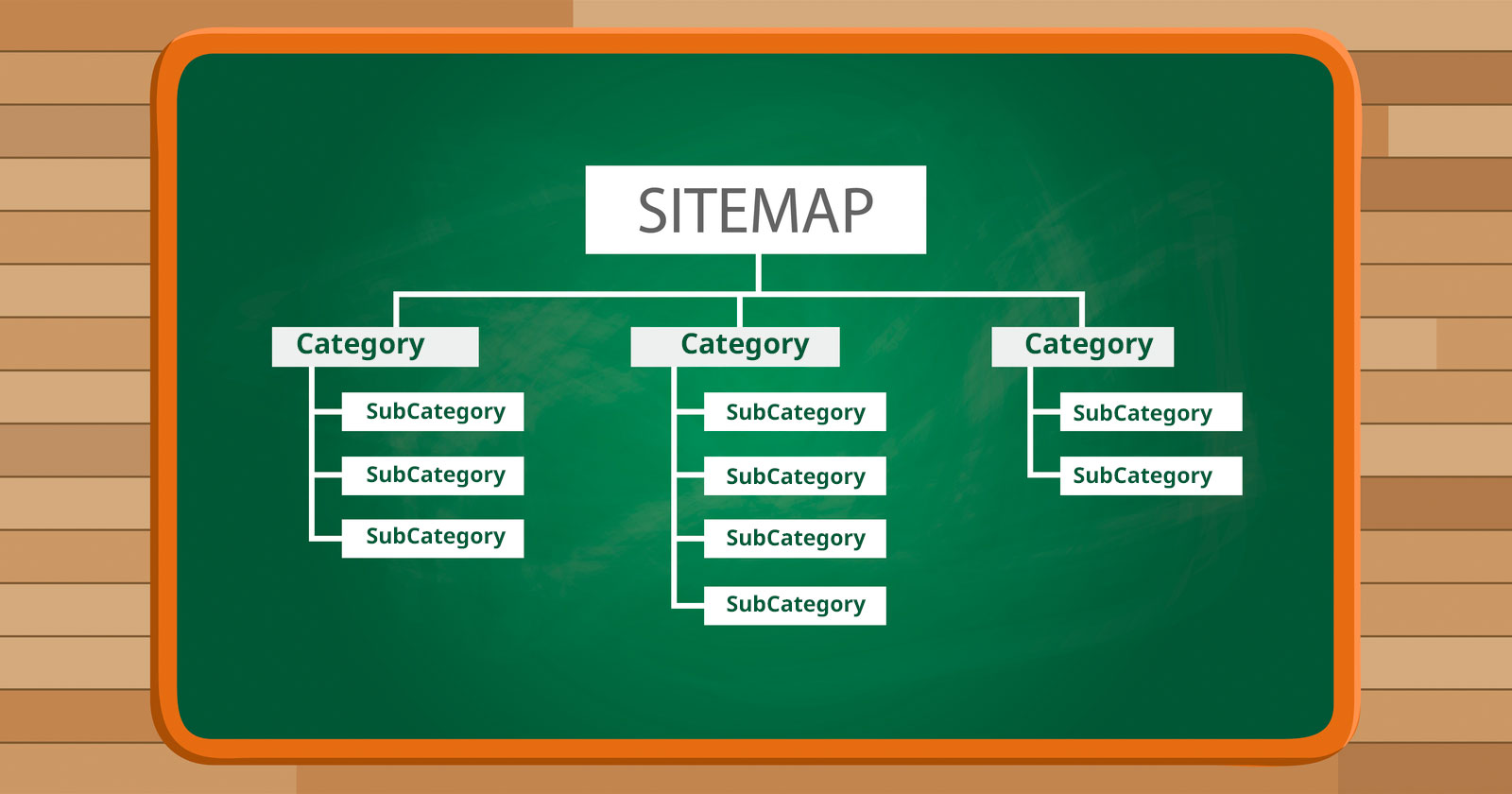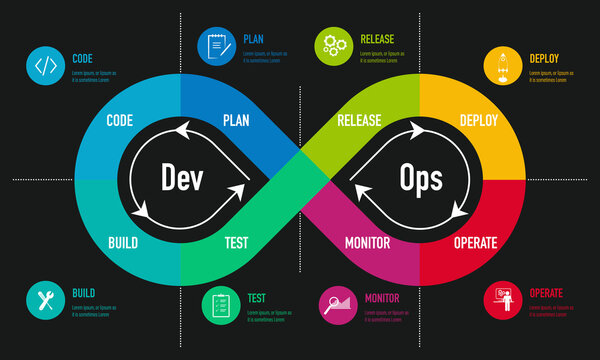Life is like accounting, everything needs to be balanced!!
Well, this phrase is true in every sense. In managing the accounts of a firm, ERP software plays an incredible role.
And now that we are talking about ERP software, how can we not talk about Tally?
Tally ERP has been fulfilling all the accounting requirements of approximately 90% of the companies.
Though, some companies are still figuring out waysto incorporate the software into their business.
Well, this makes it necessary to unveil every feature of Tally ERP and one such feature is Payroll.
If you are unfamiliar with the payroll feature then sit back and relax! Here’s what you need to know.
Not only this, but you can also choose to join a Tally certificate course to learn better and adequately about the tool.
So, if you are ready to learn, let’s begin.
What Is Payroll Feature In Tally?
The biggest thrill was not in winning the Sunday but in getting the payroll on Monday!!
Well, a good and timely payroll keeps your team going! Thats exactly what Tally does for your business.
With a combination of predefined processes, Tally ERP provides you with an error-free and automated payroll process. It also allows you to manage information related to the payroll, required statutory reports and forms in the prescribed structures. This includes payroll statements, overtime registers, pay slips and attendance records.
Such automated processes make your work a lot more efficient, accurate and easier.
Therefore, as an accounting professional, adding a Tally certificate course to your resume is a worthy decision.
Why Choose Tally Payroll Over Payroll Tools?
One common question that most people ask is why should we use Tally Payroll when there are numerous payroll tools available in the market.
Its easy usability makes it everyone’s first choice!
Let’s understand in detail why choosing Tally payroll is the right decision for your business.
No Extra Cost
As a business owner, skip the extra cost and switch to more feasible options!
Choosing Tally payroll over other payroll software will save a lot of money. You do not need to pay any extra cost to use the payroll feature of the software. However, if you choose to get payroll software along with Tally, you will have to pay for two pieces of software.
Easy To Use
When it comes to using Tally, there’s nothing to it!
Tally is used almost everywhere because of its easy accessibility. Even if the accountant has limited expertise, he can still use the payroll feature with ease. However, if you choose to use separate payroll software, prior training is required whereas, with Tally certificate classes, you can learn to perform multiple operations in a single software.
Easy To Integrate
Things Grow Stronger With Powerful Integration!
While working with Tally, the employee expenses are booked directly in salary expenses. Therefore, you will not have to carry out any extra data entry operations.
All in all, Tally is more cost-effective, allows integrations and is user-friendly. These reasons make Tally a better option than using payroll software.
How To Enable The Feature For Payroll In Tally?
By now you must be familiar with what is the payroll feature in Tally and how you should use it. However, to use the feature, you need to enable the feature.
If you are not sure how to enable the payroll feature in Tally, check out the steps below.
Step 1: Enable The Payroll feature
- Hover to the Gateway option.
- Tap on the F11 key on your keyboard.
- Tap on the F1 key to open the accounting features option.
- Look for the cost/profit management option.
- From the menu, change the option to maintain payroll to Yes.
- Save the settings by tapping Ctrl+A.
Step 2: Enable The Statutory Deduction
- over to the Gateway option.
- Tap on the F11 key on your keyboard.
- Now, tap on the F3 key to view the statutory and taxation tab.
- From the options, choose to enable payroll statutory.
- Change the value to Yes.
- Hover to the option to set or alter the payroll details.
- Type Y as the parameter
- Type the details of your organisation.
- Save the settings by tapping on the enter key.
You will have to type the following details:
- ESI details
- PF details
- Income Tax details
- NPS details
Step 3: Configure Payroll In Tally
- To begin with, tap on the F12 key for opening the configuration section.
- Hover to the payroll configuration option.
- You can then disable or enable the sections as per your requirement.
- In the end, press CTRL+A and save the settings.
That’s it. It is very easy to enable the feature for payroll entry in Tally. However, if you are not aware of how you should use the tool properly, you can opt for the Tally certificate course.
Features of Payroll In Tally
Did you know?
More than 60 lakh companies use Tally and out of this, 20 lakh companies are its paid subscribers.
With that said, when so many companies are using the tool, it should be worth it. Therefore, if you are thinking that you can only generate payroll with this feature, you are wrong here. There are other features of payroll in Tally that you must not miss!
- It calculates and updates the Statutory deductions accurately.
- The payroll feature also offers customizable and flexible criteria as per the requirements of the firm.
- This feature will calculate the fees on the basis of attendance, production, and time.
- You can also use it to track employee loans.
- It offers multiple cost and payroll categories.
- This also allows you to automatically book salary expenses in the book of accounts.
- It also allows you to generate forms and statutory challans for NPS, ESI, and EPF according to the recent regulations.
Key Takeaways
- Tally is one of the largest and most used ERP software available and is still used in many MSMEs.
- If you are also pursuing your career in accounting, it is a great option to go for Tally certificate courses.
- Moreover, if you are working on Tally and you have still not started using the Payroll feature, its the right time to do it.
by Meghan Butcher