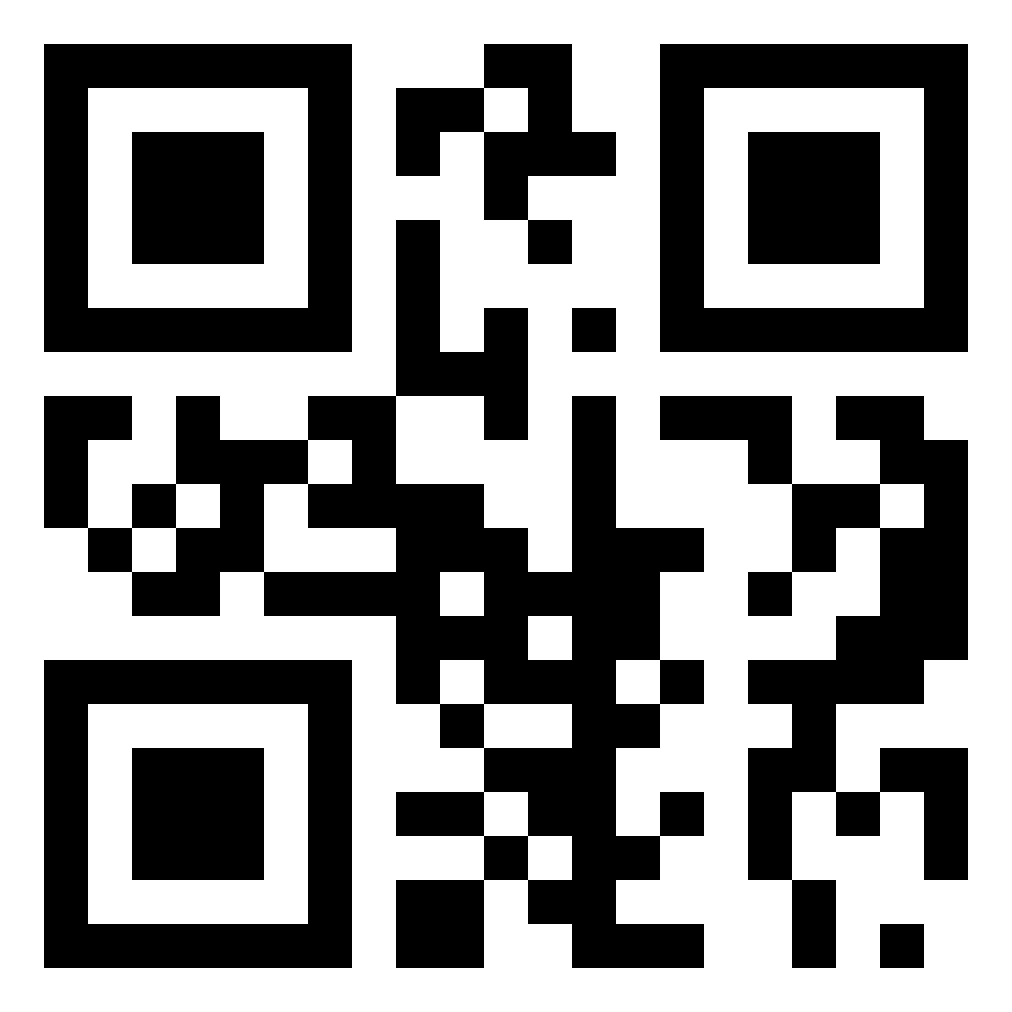India's Best Full Stack Development
Training with Placement
Full Stack Development Training in Rajajinagar by Inventateq is a career-focused course covering front-end, back-end, databases, and deployment. Learn technologies like HTML, CSS, JavaScript, React, Node.js, Express.js, MongoDB, and MySQL. Gain hands-on experience through real-world projects, job-oriented training, and certification to become a skilled Full Stack Developer.
- Front-end development with HTML, CSS, and JavaScript
- Master React.js for dynamic web applications
- Back-end development using Node.js and Express.js
- Database management with MySQL and MongoDB
- REST API development and integration
- Hands-on projects and real-world applications
- Deployment using cloud services and DevOps tools
- Full Stack Development with MERN stack
- Career support with resume building and mock interviews

24,999₹
- Certifications:
12 Authorised
- Batches:
3 Weekly
- Projects:
10+ Live
- Assignments:
21+ Practicals
Free 1 Hour Training Session!
Get Job with our Guaranteed Placement
Support Program
How we have placed 10,579 Students?







Tanisha Sharma
20 LPA • Digital Marketing


Nikita Jain
15 LPA • Sales


Kirandeep
15 LPA • Application Testing


Manikanta Saladi
40 LPA • Cloud AWS Engineer


Koushiki Iyer
12 LPA • Social Media Marketing


Kirshna Gowtham
15 LPA • Developer


Rakesh Reddy
15 LPA • Salesforce Developer


Kisori Venu Mondal
10 LPA • Executive Sales
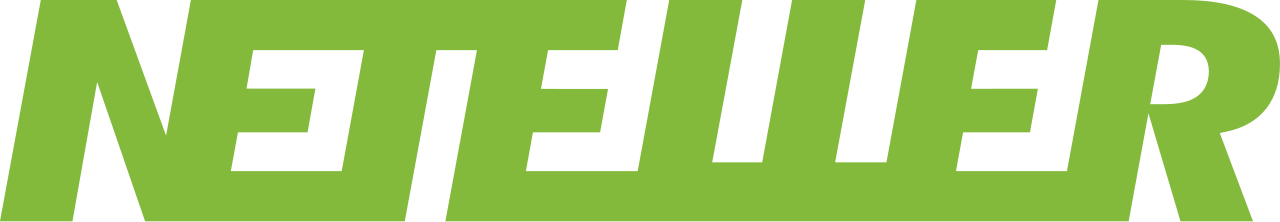

Nandini Iyer
20 LPA • Cloud Developer


Nandini Gowtham
20 LPA • Digital Marketing


Kandrikala Rajshekhar
14.6 LPA • Python Developer


Setty Sivalingham
12.4 LPA • Software Engineer


Deborshi Rudra Laxmi
10 LPA • Digital Marketing
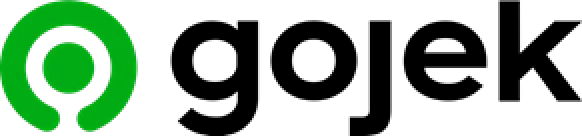

Shaik Shaheed
6.5 LPA • Junior Data Scientist


Sirish Kumar
14.3 LPA • Digital Strategist Lead

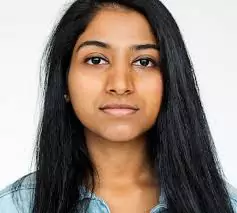
Laxmi Roy
16 LPA • Backend Developer


Sahil Kumar
20 LPA • Marketing


Nehusu Siva Prasad
16.5 LPA • Oracle Developer


Nandini Jainar
14.8 LPA • Developer


Sahana
9.2 LPA • Data Science


Jaya Rai
10 LPA • Digital Marketing


Sunil Kumar
10.5 LPA • Marketing


Rahul Mahajain
7 LPA • Java Developer

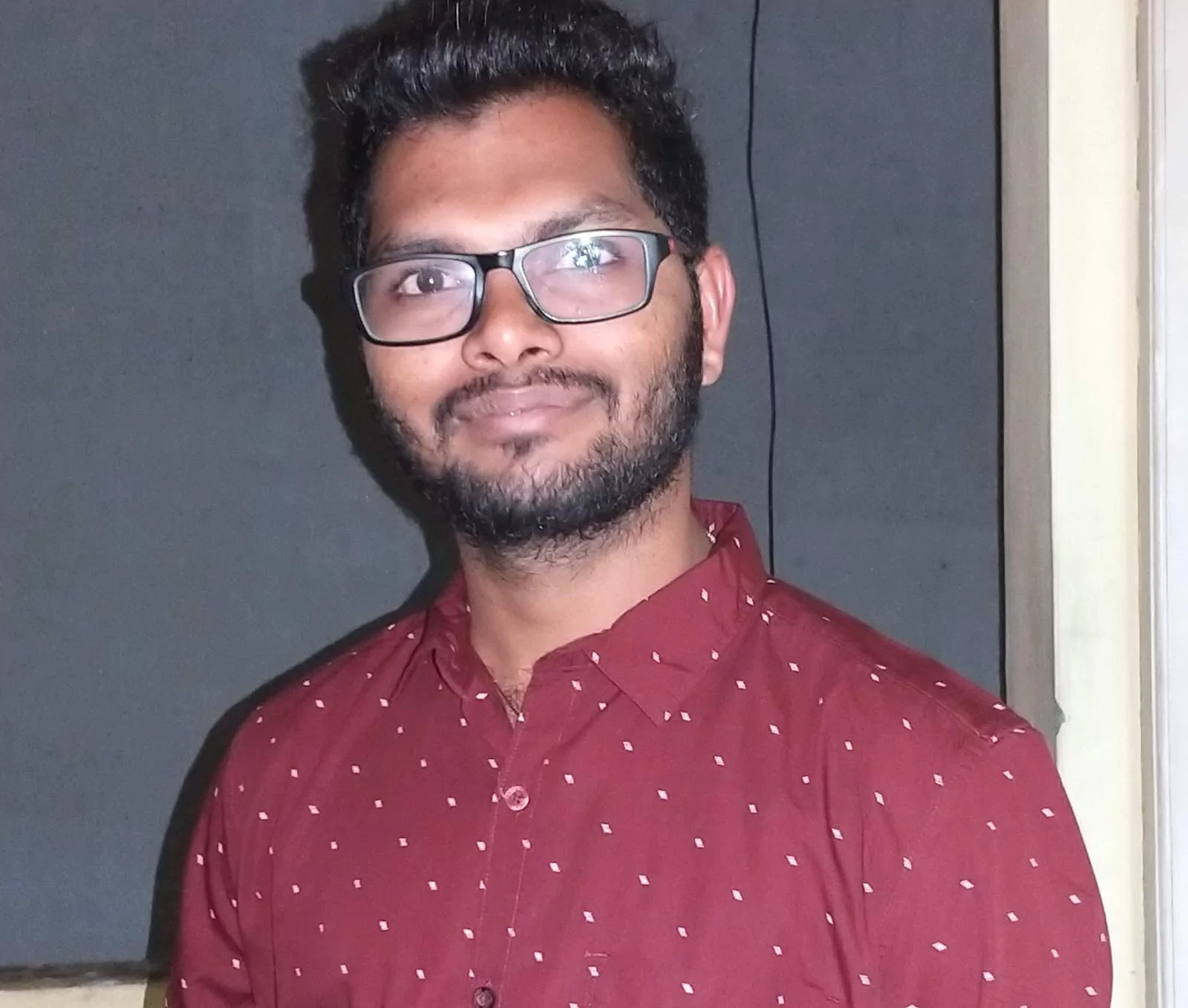
Vikas
12 LPA • Python Developer


Hari Krishna
13 LPA • Software Engineer


Vibhu Rajesh
3.3 LPA • Full Stack Developer


Sweta Reddy
15 LPA • Product Marketing
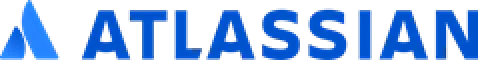

Anwar Basha
27.2 LPA • Data Analytics Lead

Our Course Benefits are Amazing
- Resume Preparation
- You Work on Real Time Scenarios
- Freshers, Working Professionals
- 2000+ Hiring Partners
- 100% Supportive Teachers
- Practical Experiments
- Only Updated Courses
- 1&1 Teacher Interaction
- Mock Interviews & Training
- 100% Placement Guarantee
- Support for Interview Preparation
- HTML/CSS
- Responsive Design
- User Experience (UX) Design
- JavaScript
- Graphic Design
- SEO Principles

Why we are the best?
We are India's No.1 Full Stack Development Institute in Rajajinagar.
- Online & Offline Classes by Professionals
- Live Classes Led by Top IIT Instructors
- Regular Job Updates & 100% Placement Support
573
Courses
6937
Students
170
Instructors
12
Certificates

Inventateq Offline Batches
Our offline Full Stack Development Training in Rajajinagar provides hands-on experience, direct mentorship, and real-time project collaboration. Learn from expert trainers at Inventateq with in-class coding sessions, networking opportunities, and structured learning for better career growth.
Rajajinagar | Rajajinagar | Chennai- Dedicated Classes & Batches
- Safe & Easy Environment for Learning
- 100+ Dedicated Instructors are here

Inventateq Online Live Classes
Our online Full Stack Development Course in Rajajinagar offers flexible learning, live interactive classes, and recorded sessions. Train from anywhere with expert guidance at Inventateq. Get real-world projects, one-on-one mentorship, and industry-recognized certification for career advancement.
- 100% Instructor Led Online Classes
- Dedicated and Best Doubt Solving
- Guides, PDFs, PPTs and Exam Guidance
- Backup Classes nd Recordings
Why Inventateq Full Stack Development Course is Best?
Internship & Practical Experience
Our Full Stack Development Course in Rajajinagar includes internship opportunities, allowing students to work on live projects in web development. Gain real-world experience in frontend, backend, and database management, enhancing your skills for a successful career in the IT industry.
Hands-On Practical Training
Our hands-on training provides real coding experience in Full Stack Development. Learn JavaScript, React, Node.js, MongoDB, and MySQL through live projects. Build scalable web applications under expert supervision and become industry-ready with practical skills that enhance your job opportunities.
Resume Building Guidance
Get expert resume-building guidance tailored for Full Stack Development careers. Learn how to highlight your skills in HTML, CSS, JavaScript, and backend technologies. Create a professional portfolio that showcases your real-world projects to attract top recruiters in the IT sector.
Interactive Live Classes
Our live interactive classes ensure an engaging learning experience with real-time coding demonstrations. Participate in discussions, solve coding challenges, and get instant feedback from industry experts. These sessions help you master Full Stack Development concepts with ease.
Aptitude & Technical Skills
Improve your problem-solving and logical reasoning skills essential for Full Stack Development. Gain expertise in data structures, algorithms, and coding challenges, making you job-ready for software development roles in top IT companies.
Mock Tests & Quizzes
Assess your Full Stack Development knowledge through regular mock tests and quizzes. These evaluations help you identify strengths and weaknesses in frontend, backend, and database management, preparing you for job interviews with confidence.
Expert Guidance Every Step
Our experienced mentors provide continuous guidance in Full Stack Development. Receive insights on web frameworks, project architecture, API integration, and best coding practices to enhance your expertise in building dynamic web applications.
Community Discussions
Join a thriving Full Stack Development community where you can discuss coding challenges, share project ideas, and seek guidance. Engage with peers and industry experts to expand your professional network and stay updated with the latest trends.
Guaranteed Job Placement
We offer guaranteed job placement assistance with interview preparation, resume building, and connections to top recruiters. Our Full Stack Development graduates are placed in leading IT firms, ensuring a secure and rewarding career in web development.
Employee Referral Program
Leverage our strong alumni network and employee referral program to get direct job recommendations from IT professionals. Increase your chances of landing interviews with reputed companies seeking Full Stack Developers with hands-on experience.
Featured Hiring Partners
We collaborate with top hiring partners to provide our students with exclusive job opportunities. Get access to Full Stack Development roles in startups, MNCs, and tech firms actively hiring skilled developers with expertise in modern web technologies.
Exclusive Job Postings
Get priority access to exclusive job postings tailored for Full Stack Developers. Our job portal connects students with high-demand roles in front-end, back-end, and full-stack development, ensuring a smooth transition into the IT industry.
The Best Interactive Learning experience in Rajajinagar Batch
Our Full Stack Development Training in Rajajinagar offers a comprehensive learning experience with hands-on projects, real-world applications, and expert mentorship. Students gain proficiency in front-end and back-end technologies, including HTML, CSS, JavaScript, React, Node.js, and databases. Through interactive live classes, mock tests, and practical coding exercises, learners develop the technical and problem-solving skills required to excel in full stack web development.

Why Students choose our Full Stack Development Course in Rajajinagar?
Rajajinagar is a thriving IT hub, making it an ideal location for Full Stack Development Training. With access to top software companies, startup ecosystems, and hiring networks, students have excellent career opportunities. The training center is well-equipped with modern labs and expert trainers, providing industry-relevant knowledge. Choosing Full Stack Development Training in Rajajinagar ensures you learn in a tech-driven environment, increasing your chances of landing high-paying developer roles.
Vikas Sharma
Infosys • 2.8 LPA
Inventateq’s 3ds Max training was excellent! The course covered everything from modeling to animation, and the hands-on projects were really useful in applying what I learned. I secured a job at Infosys as a 3D Artist.
Radhika Mehta
TCS • 2.7 LPA
The 3ds Max course at Inventateq was very informative. The trainer’s guidance helped me master the software’s tools and techniques. I now work at TCS as a 3D Visualization Artist.
Sandeep Reddy
Wipro • 2.9 LPA
Inventateq’s 3ds Max training helped me improve my skills in 3D modeling and animation. The trainer provided hands-on experience that was invaluable. I am now employed at Wipro as a 3D Designer.
Neha Agarwal
HCL • 2.6 LPA
The 3ds Max course at Inventateq was well-organized and practical. I learned a lot about rendering and lighting techniques. Thanks to the placement support, I landed a job at HCL.
Ravi Kumar
Capgemini • 2.5 LPA
Inventateq’s 3ds Max training was perfect for my career. I learned advanced techniques in 3D modeling and animation. The live projects helped me get real-world experience. I now work at Capgemini as a 3D Animator.
Sonia Kapoor
Accenture • 2.7 LPA
The 3ds Max course at Inventateq was really helpful. I got great insights into creating realistic 3D models and animations. I am now employed at Accenture as a 3D Modeler.
Kunal Yadav
L&T • 2.6 LPA
Inventateq’s 3ds Max training was outstanding. The trainer provided excellent explanations of each feature and tool. I am now working at L&T as a 3D Artist.
Sneha Patel
Cognizant • 2.8 LPA
The 3ds Max training at Inventateq was very hands-on and helped me gain expertise in 3D modeling and rendering. I got placed at Cognizant as a 3D Designer.
Pradeep Joshi
Tech Mahindra • 2.5 LPA
The 3ds Max course at Inventateq was great! The course material was comprehensive, and the practical sessions were insightful. I got a job at Tech Mahindra as a 3D Visualizer.
Anjali Singh
LTI • 2.4 LPA
Inventateq’s 3ds Max course helped me master 3D modeling and animation. The training was practical, and the instructor was really helpful. I secured a role at LTI as a 3D Artist.
Why Inventateq Courses Only?
Inventateq is a leading training institute in Bangalore, renowned for offering industry-focused Full Stack Development courses with 100% placement assistance. Our curriculum is designed by IT professionals with real-world experience, ensuring students master MERN stack, API development, cloud deployment, and database management. We provide live projects, personalized mentorship, and interview preparation, making Inventateq the best choice for anyone looking to start or advance their career in full stack web development.
Inventateq's Full Stack Development Training in Rajajinagar provides a structured and industry-relevant learning path to master front-end, back-end, and database management. Our program includes hands-on coding, live projects, and expert mentorship, ensuring job readiness in the competitive IT industry.
- Master front-end technologies like HTML, CSS, JavaScript, React, and Angular.
- Gain expertise in back-end development with Node.js, Express.js, and Python Django.
- Learn database management with MySQL, MongoDB, and Firebase for scalable applications.
- Hands-on training in building and deploying real-world full stack projects.
- Expert-led sessions from professionals with 10+ years of development experience.
This course provides in-depth knowledge of Full Stack Development, covering both front-end and back-end technologies. Students will learn to build interactive web applications, manage databases, and deploy projects efficiently.
- Fundamentals of web development, including HTML, CSS, and JavaScript.
- Advanced JavaScript concepts such as ES6, asynchronous programming, and RESTful APIs.
- Building dynamic front-end applications using React, Angular, or Vue.js.
- Server-side development with Node.js, Express.js, and authentication techniques.
- Database handling with MySQL and MongoDB for full stack applications.
- Deployment strategies using cloud platforms like AWS, Firebase, and Heroku.
Inventateq's Full Stack Development Training in Rajajinagar is designed to equip students with the skills needed to become job-ready full stack developers. Our hands-on approach, live coding sessions, and real-world projects ensure a deep understanding of development frameworks and technologies.
With personalized mentorship, resume-building sessions, and placement assistance, we provide a structured career path for aspiring web developers. Whether you are a fresher or an experienced professional, our course helps you transition into the software industry seamlessly.
Our Full Stack Development Training in Rajajinagar is suitable for beginners, professionals, and entrepreneurs looking to master web development skills and enter the IT industry.
- Freshers and graduates seeking a career in web development.
- IT professionals looking to upskill in full stack technologies.
- Entrepreneurs aiming to build and manage web applications for business growth.
- Freelancers who want to develop dynamic websites and web applications.
- Students with a passion for coding and problem-solving in web development.
Enrolling in Inventateq's Full Stack Development Training in Rajajinagar is simple. Start with a free demo session to explore our course structure and hands-on training approach.
Our expert trainers will guide you through live coding demonstrations and industry projects, helping you understand the career benefits of learning full stack development.
Join our class now for a 1-hour free demo!
Have any doubts about our Full Stack Development?
Have any questions about our Full Stack Development course? Don’t hesitate to reach out! Our dedicated support team is available to clarify course details, certification requirements, and enrollment processes. We’re here to help you on your learning path!
What Our Brilliant Learners have achieved?
Join countless learners who have achieved career advancement and success in
Full Stack Development
Training tFull Stack Developmentough Inventateq's
renowned courses in Rajajinagar.
Elevate your
skills and
career
prospects
with
us
today!
95% Placement Rate
Inventateq boasts an outstanding 95% placement rate for students who complete the Full Stack Development Training in Rajajinagar. Our training program, designed with real-world projects and hands-on experience, ensures that learners gain practical coding skills in front-end and back-end technologies. With a strong placement cell and dedicated career support, students successfully secure top IT jobs with competitive salaries.
2000+ Industry Partners
Inventateq has partnered with over 2000 leading tech companies, providing students with exceptional job opportunities after completing the Full Stack Development course in Rajajinagar. Our industry collaborations with startups, MNCs, and tech giants help bridge the skill gap and ensure that graduates are well-prepared for high-demand roles in web development, software engineering, and cloud computing.
500+ Courses
Inventateq offers over 500 courses, including specialized Full Stack Developer training, tailored for aspiring software engineers and IT professionals. Our curriculum covers HTML, CSS, JavaScript, React.js, Node.js, MongoDB, and more, ensuring that students develop strong technical expertise. This wide range of courses enables learners to expand their skills and explore different career paths in software development.
40% Average Salary Hike
Graduates from our Full Stack Development Training program in Rajajinagar experience an average salary hike of 40%. Our focus on industry-oriented learning, portfolio building, and interview preparation gives students a competitive edge in salary negotiations. Many professionals transitioning into full-stack development roles achieve significant financial growth due to their enhanced technical skills.
90% Growth Rate
With a 90% career growth rate, our Full Stack Development Training in Rajajinagar empowers students to advance rapidly in the IT industry. Our alumni have successfully secured promotions, taken on leadership roles, and transitioned into high-paying positions in software development. The practical training and career guidance offered at Inventateq significantly contribute to professional success.
₹12 LPA Average Salary
The average salary for graduates of our Full Stack Developer course in Rajajinagar is ₹12 LPA. Many of our students have been placed in high-paying roles at reputed IT firms, thanks to our job-oriented training modules and expert mentorship. With our strong placement support and extensive industry connections, graduates achieve outstanding career success.
YOUR INSTRUCTOR
Rohit Sharma
Over 10 Years experience in TCS
Rohan Sharma is a highly experienced Full Stack Development trainer with over 12 years of expertise in web development and software engineering. He holds an M.Tech in Computer Science and has worked with leading IT firms like Infosys and TCS. Specializing in MERN and MEAN stack, he has trained 5000+ students, many of whom secured top positions. His hands-on teaching approach ensures industry-ready skills for aspiring developers.

Certification for Full Stack Development Course in Rajajinagar.
Completing our Full Stack Development course grants you a certification that validates your knowledge of various Full Stack Development modules and applications. This credential positions you as a qualified professional in enterprise resource planning (ERP), significantly enhancing your career opportunities in organizations that rely on Data Science solutions for their business processes.

Inventateq Full Stack Development Course Completion
Earn this certificate upon successful completion of our Full Stack Development Training Course in Rajajinagar, validating your expertise in front-end and back-end web development.

Full Stack Developer Certified Professional
Achieve this industry-recognized certification to validate your proficiency in building dynamic and responsive web applications using MERN and MEAN stacks.

JavaScript & React Certification
Earn this certification to demonstrate your expertise in JavaScript frameworks, React.js, and component-based UI development.

Node.js & Express Certification
Obtain this certification to showcase your skills in backend development, API creation, and database integration using Node.js and Express.

MongoDB Database Expert Certification
Highlight your expertise in NoSQL database management, data modeling, and CRUD operations with MongoDB.

Cloud Deployment with AWS Certification
Achieve certification in deploying full-stack applications using AWS cloud services like EC2, S3, and Lambda.

DevOps & CI/CD Certification
Earn this certification to demonstrate your proficiency in DevOps practices, continuous integration, and automated deployment pipelines.

Docker & Kubernetes Certification
Validate your expertise in containerized application development and orchestration using Docker and Kubernetes.

REST API & Microservices Certification
Achieve this certification to demonstrate your ability to develop and manage scalable microservices architecture and RESTful APIs.

Cybersecurity & Web Application Security Certification
Obtain this certification to showcase your knowledge in securing web applications against vulnerabilities and threats.
Join Inventateq Career Guidance Program.
Launch your fastest career with Inventateq! Our program equips you with in-demand skills to unlock insights from big data and land your dream job. Join us and become a career hero!
What are the best Full Stack Development Training Institutes in Rajajinagar?
When looking for the best Full Stack Development Training Institute in Rajajinagar, you should consider factors such as course curriculum, trainer expertise, placement support, and hands-on project experience. Inventateq is one of the top-rated institutes offering a comprehensive Full Stack Development Training Course in Rajajinagar. The course covers front-end and back-end technologies like HTML, CSS, JavaScript, React, Node.js, Express, and MongoDB. Students get hands-on experience through live projects and industry-relevant case studies. Additionally, Inventateq provides certification and placement assistance, making it a preferred choice for aspiring Full Stack Developers.
What is the cost of Full Stack Development Training in Rajajinagar?
The cost of Full Stack Development Training in Rajajinagar varies depending on the institute, course duration, and additional services like placement assistance. On average, the Full Stack Development Course in Rajajinagar costs between INR 30,000 and INR 70,000. Institutes like Inventateq offer flexible payment options, EMI facilities, and discounts for early registrations. The cost generally includes training materials, project work, mentorship, and certification.
Which Full Stack Development modules are in high demand in Rajajinagar?
The most in-demand Full Stack Development modules in Rajajinagar include front-end technologies like React.js, Angular, and Vue.js, as well as back-end frameworks such as Node.js, Django, and Spring Boot. Additionally, modules covering database management (MongoDB, MySQL), DevOps tools (Docker, Kubernetes), and cloud deployment (AWS, Azure) are highly sought after. Enrolling in a Full Stack Development Training Course in Rajajinagar that covers these modules will enhance your job prospects and technical expertise.
Can I get Full Stack Development certification in Rajajinagar after completing the Training?
Yes, after completing a Full Stack Development Training Course in Rajajinagar, you can obtain certification from reputed training institutes like Inventateq. These certifications validate your skills in web development, databases, and deployment. Additionally, you can pursue global certifications such as AWS Certified Developer, Microsoft Azure Developer, and MongoDB Developer Associate to further strengthen your credentials.
What is the duration of Full Stack Development courses offered in Rajajinagar?
The duration of Full Stack Development Training in Rajajinagar depends on the course structure and learning pace. Most institutes offer flexible options, including:
- Fast-track courses (2-3 months)
- Regular batches (4-6 months)
- Weekend batches for working professionals (6-8 months)
Are there any placement opportunities after Full Stack Development Training in Rajajinagar?
Yes, many Full Stack Development Training Institutes in Rajajinagar, including Inventateq, offer placement assistance. They collaborate with IT companies, startups, and MNCs to help students secure jobs. After completing the Full Stack Development Training Course in Rajajinagar, students can apply for roles such as Full Stack Developer, Front-end Developer, Back-end Developer, and Software Engineer. Mock interviews, resume-building sessions, and real-time project work further enhance job prospects.
Is online Full Stack Development Training available in Rajajinagar?
Yes, online Full Stack Development Training in Rajajinagar is available for students and working professionals. Institutes like Inventateq offer interactive online classes with live instructor-led sessions, recorded lectures, and real-time project work. Online training provides flexibility, making it easier for learners to balance work and studies.
What are the prerequisites for joining Full Stack Development Training in Rajajinagar?
There are no strict prerequisites for enrolling in a Full Stack Development Course in Rajajinagar. However, having a basic understanding of programming languages such as HTML, CSS, and JavaScript can be beneficial. Some institutes offer foundation courses for beginners to help them build essential skills before diving into full-stack development.
Who are the top trainers for Full Stack Development in Rajajinagar?
Rajajinagar has some of the best Full Stack Development trainers with extensive industry experience. Institutes like Inventateq have expert trainers with 10+ years of experience in software development, web technologies, and cloud computing. These trainers provide hands-on learning, real-time project exposure, and mentorship to help students excel in their careers.
How does Full Stack Development Training in Rajajinagar compare to other cities in India?
Full Stack Development Training in Rajajinagar is on par with major IT hubs like Bangalore, Hyderabad, and Pune. The training institutes in Rajajinagar provide industry-oriented courses with practical exposure, expert trainers, and placement support at competitive pricing. Additionally, the demand for skilled Full Stack Developers in Rajajinagar is growing, offering excellent job opportunities for trained professionals.
Book Free Demo Class.
Get a free demo class for the desired course you loves to continue with Inventateq.